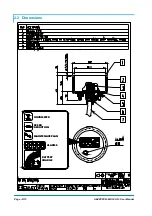AEZZP0CB - MDI-CAN - User Manual
Page - 3/13
Contents
1
FEATURES............................................................................................................................4
1.1
Specifications..............................................................................................................4
1.2
Functional descriptions ...............................................................................................5
1.2.1
LED function .................................................................................................5
1.2.2
Display function.............................................................................................5
2
INSTALLATION.....................................................................................................................7
2.1
Connection scheme ....................................................................................................7
2.2
Dimensions .................................................................................................................8
2.3
Connector description.................................................................................................9
3
HOUR-METER MEMORY SERVICE...................................................................................10
4
ALARMS..............................................................................................................................11
4.1
Decoding of the alarms displayed on the MDI-CAN .................................................11
APPROVAL SIGNS
COMPANY FUNCTION
INIZIALS
SIGN
GRAPHIC AND LAYOUT
FF
PROJECT MANAGER
FG
TECHNICAL ELECTRONIC
MANAGER VISA
PP
SALES MANAGER VISA
PN
Publication N°:
AEZZP0CB
Edition:
July 2007
U
This manual describes the new MDI-CAN with the Can bus termination
resistance wich can be connected through an external jumper applied
between CNA-5 and CNA-6. See also chapter 2.3 for the pin description.