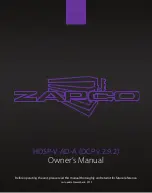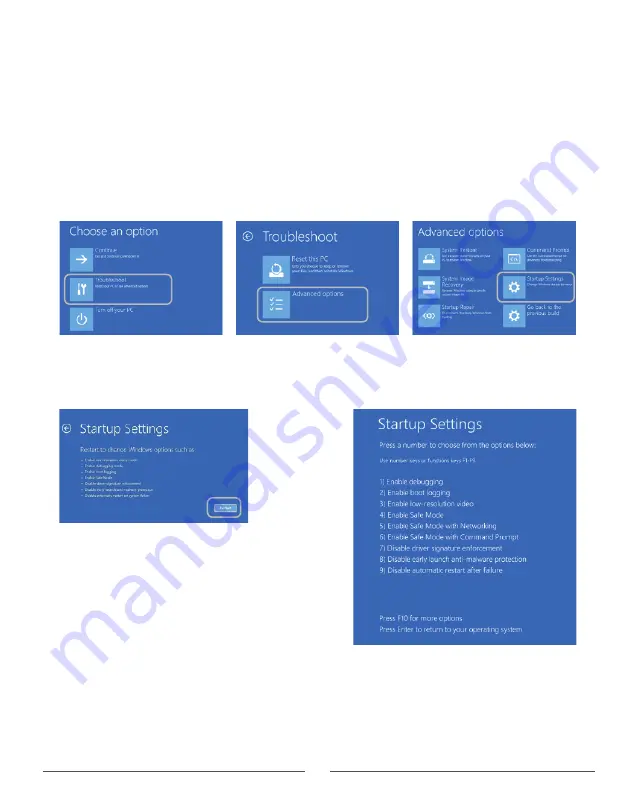
12
Windows Drivers
The HDSP control program works with Windows system from XP through W-10. In the new 2.9.1 GUI
version, we added the signed certification to the driver. This is an autogenerated certification that
should be accepted by all the Windows OS from XP to 8.1. This should resolve all the compatibility
problems with Windows 7/8/8.1. Note also that is still possible that some version of Windows 7 still
show the warning during the installation of the driver due to Windows bug, but it is just a warning, and
it will work anyway. If your operative system, for whatever reason, does not recognize the processor,
then, you will need to turn off the Driver Signature Verification. Here is a method to do that:
Open Advanced Boot Options. Hold down the Shift key and click Restart to get Advanced Options.
Choose Troubleshoot then choose Advanced Options, and Click Startup Settings.
Click Restart to enter startup screen.
Press 7 or F7 to disable driver dignature enforcement.
Then press Enter and you will restart without driver
signature enforcement.
If you want to turn enforcement back on after you
load the drivers, you can do that the same way.