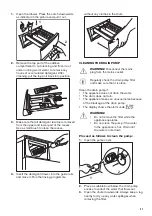1. After loading laundry and detergent, press the
On/Off button for some seconds to activate the
appliance.
2. Set the Wash and Dry programme by means of
the programme dial. The indicators
and
appear on the display.
3. Touch the Start/Pause
button to start the
programme.
Non-automatic wash&dry programmes
In some washing programmes, you can combine
Mode - Wash and Mode - Dry for running a
complete wash&dry programme.
Proceed as follows:
1. Press the On/Off button for some seconds to
activate the appliance.
2. Load the laundry one item at a time.
3. Put the detergent and the additives in the
appropriate compartment.
4. Turn the programme dial to the washing
programme. The appliance defaults to the
washing only mode and the indicator of the
Mode - Wash button is on. The display shows
the default temperature and spin. If necessary,
change them according to your laundry. The
display also shows the maximum recommended
load for washing phase.
5. Set the desired options, if there are available.
6. Tap on the Mode - Dry button to activate also
the drying function. Both indicators of the
Mode - Wash and Mode - Dry buttons are on.
The indicators
and appear on the
display. The display also shows the maximum
recommended load for a washing and drying
programme (e.g. 6 kg for cottons).
WASHING AND DRYING - AUTOMATIC
LEVELS
1. Tap on the Auto Dry button repeatedly until the
display shows the required dryness level. The
indicators in the display illuminate accordingly:
a.
Iron dry: for cotton items;
b.
Cupboard dry: for cotton and
synthetic items;
c.
Extra dry: for cotton items.
The time value on the display is the duration
of both cycles washing and drying, calculated
on a default load size.
To have a good drying by using less
energy and in a shorter time, the
appliance does not let you set a too
low spin speed for the items to be
washed and dried.
2. Touch button Start/Pause
to start the
programme. The AutoAdjust estimation starts.
In the display the door locked
indicator comes
on.
The display also shows the remaining programme
time.
WASHING AND TIMED DRYING
1. Tap on the Time Dry button repeatedly to set
the desired time value (see the "Timed drying"
table the "Programmes" chapter). The drying
level indicator goes off and the indicator
comes on.
Each time you tap on this button the time value
increases by 5 minutes. The display shows the set
new time value.
2. Touch the Start/Pause
button to start the
programme. The AutoAdjust estimation starts.
In the display the door locked
indicator comes
on.
The display also shows the remaining programme
time.
AT THE END OF THE DRYING PROGRAMME
• The appliance stops automatically.
• The acoustic signals operate (if they are active).
• In the display
comes on.
• The indicator of the Start/Pause button
goes off. The door locked
goes off.
The appliance continues to operate with the
anti-crease phase for approximately 30 minutes
or more if Anti-crease option was set.
The anti-crease phase reduces creasing.
You can remove the laundry before the anti-
crease phase is completed. We recommend, for
better results, that you remove the laundry when
the phase is almost completed or completed.
The indicator
remains lit.
• Press the On/Off button for some seconds to
deactivate the appliance.
After some minutes from the end of
the programme, the energy saving
function deactivates the appliance
automatically.
1. Remove the laundry from the appliance.
2. Make sure that the drum is empty.
After drying phase, clean the drum, the
seal and the inside of the door with a
wet cloth.
26