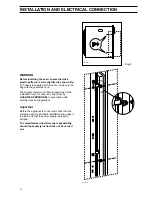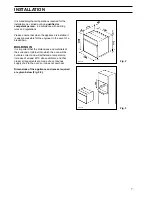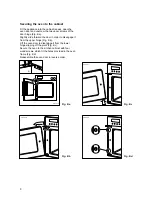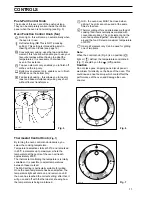12
HOW TO SET THE PROGRAMMER
To cancel any programme press button B
Press button D and while turning knob A
enter the end of cooking time. Turn the
thermostat and control function knobs to
the required settings. The oven
temperature light nor oven light will
illuminate until the oven switches on.
When cooking is completed the AUTO
signal will flash and an audible signal will
be heard for approx 2 mins. To cancel
press button B and return control and
thermostat knobs to 'O' OFF.
- +
To set oven for manual operation press
button E.
- +
MANUAL OPERATION
Press button B and C at the same time
and while turning knob A enter the time
of day.
SETTING THE TIME OF DAY
24 HOUR CLOCK
- +
Press button B and while turning knob A
enter the required time (max. 23 h 59
min.). After required time has been
selected the clock will revert to the time
of day. When time is up an audible signal
will be heard for approx 2 mins. To
cancel press button B and return control
and thermostat knobs to 'O' OFF.
- +
SETTING THE TIMER
Press button C and while turning knob A
enter the required cooking time. Auto
will appear on the right hand side of the
clock, select the required temperature
and oven function. When cooking is
completed an audible signal will be heard
for approx 2 mins. To cancel press button
B and return control and thermostat
knobs to 'O' OFF.
COOKING TIME
- +
Then
Press button C and while turning knob A
enter the required cooking time.
SETTING THE AUTOMATIC
TIMER
- +
CLOCK
KNOB
A
MANUAL OPERATION
END OF COOKING
COOKING TIME
TIMER
- +
E
D
C
B