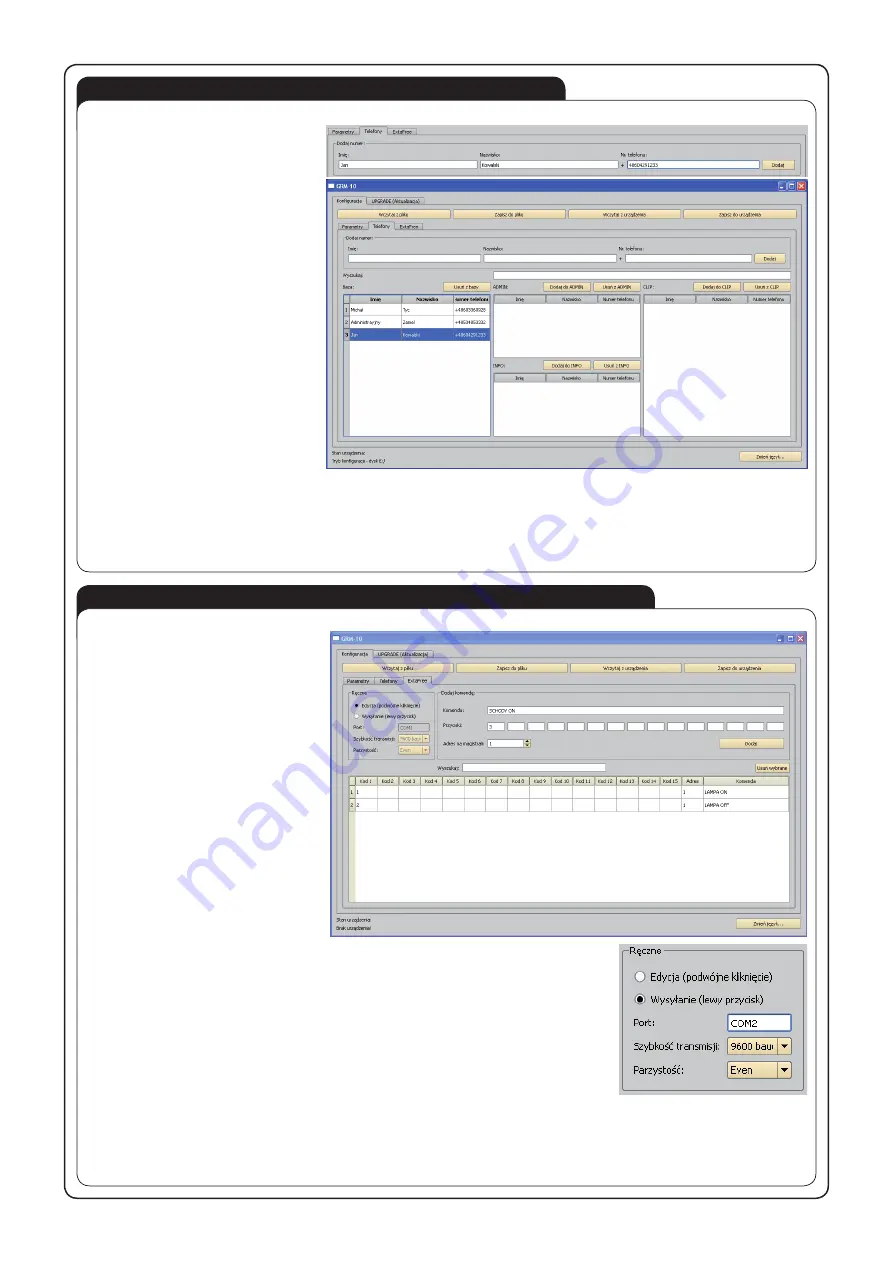
ADDING TELEPHONES BY MEANS OF PC APPLICATION
ADDING CONTROL COMMANDS FOR EXTA FREE SYSTEM
In order to add a new telephone number to the BASE the following shall be done:
1. Write NAME and SURNAME and
the telephone number starting with
+48xxxxxxxxx, and next press the ADD
button.
2. The number is added to the TELEPHO-
NE BASE.
3. In order to move a chosen number to
CLIP, ADMIN or INFO section, first hi-
ghlight the chosen number in the base
and then click the proper button “ Add to
CLIP”, ‘Add to INFO” or “Add to ADMIN’.
he numbers included in the CLIP section are authorised to control the CLIP, it means they control by means of sending a defined num-
ber of calling signals to GRM-10 device. It refers to switch on / switch off , time and gate modes.
All numbers added to the INFO section will receive messages referring to occurrences on outputs and IN1 / IN2 inputs (if confirmations
are adjusted).
All numbers added to the ADMIN section are authorised to switch the GRM-10 device into or out of a remote configuration mode. The
remote configuration is possible during normal device operation without the need to switch off the power supply.
In order to add a command controlling the EXTA FREE system receivers the following shall be done:
1. Enter the control command (freely defi-
ned by the user) and add to it the num-
bers of buttons to control the EXTA FREE
system. The numbers of buttons can be
included in the range from 1 to 127. Ma-
ximum 15 buttons can be added to one
control command (it is used in a simulta-
neous control of several receivers).
2. Press the ADD button - the command is
added to the list of control commands.
In this way the maximum 127 control
commands can be created
.
The control of EXTA FREE system rece-
ivers by means of the GRM-10 device is only possible after its connection with the RXM-01 trans-
lator (www.extafree.pl) through the RS-485 interface and an appropriate configuration of trans-
mission parameters. Additionally, in the application, it is required to perform the programming of
buttons’ numbers that are related to particular control commands to the appropriate EXTA FREE
system receivers.
In order to do it, in the application, tick the SEND option and adjust correct transmission parameters
(the number of the communication port, transmission rate and parity).
The programming process of receivers by means of an application is analogous to programming
typical EXTA FREE system transmitters. After control commands had been defined, a table was
created and it should be used as a multi push-button remote control. For example, when the cursor
stops on the button 1 code, it is highlighted blue. Pressing this button is analogous to a wireless
sending of a code to press button 1. By pressing it, the button’s colour changes into orange.
During programming, the RXM-01 device must be connected to the computer. In order to do it a proper adapter USB-RS232 or USB-
-RS485 must be used.
During normal operation, for example, sending a text message with the ‚LIVING ROOM ON” content to the GRM-10 device will result in
switching on the receiver with an assigned number 1.




