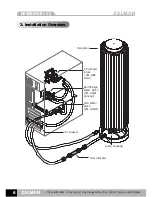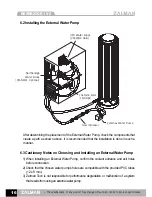13
English
RESERATOR 1 V2
※
The specifications of any product may change without prior notice to improve performance.
5. 13 Leakage Inspection and Test Run
1) Turn off the PC’s power completely before starting leakage inspection.
2) Turn on the water pump. If the coolant does not circulate properly, turn the pump on and
off repeatedly to eliminate air bubbles.
3) Check each fitting for leaks. If there is a leak, circuitry and other components may short
circuit and malfunction, so be careful.
4) If there is a leak, turn the pump off immediately, wipe the area that leaked with a paper
towel, and reassemble the affected part.
5) While the pump is turned on, check the circulation status with the Flow Indicator.
If the coolant is circulating well, the cap inside the Flow Indicator will shake rapidly.
6) Leave on for an hour and check for leaks.
7) If there are no leaks, turn on the PC’s power and use the system.
Summary of Contents for RESERATOR1 V2
Page 18: ......