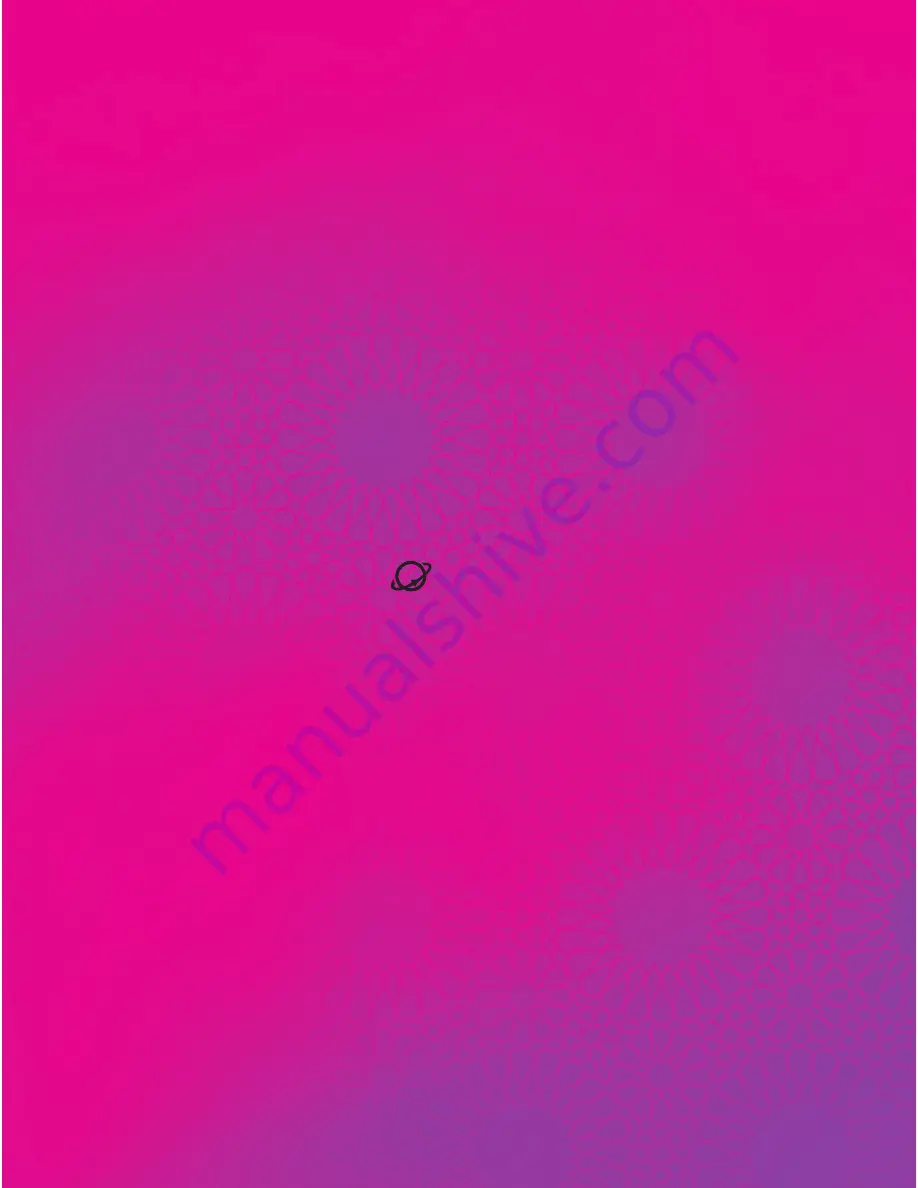
Accessing the Internet
The Zain B890 LTE Router can access the Internet
through wireless networks (3G/4G networks) and
wireline networks (Ethernet networks), but it cannot
access both networks simultaneously.
Accessing a 3G/4G Wireless Network
If the USIM card is correctly installed, the Zain B890
LTE Router automatically searches for networks
after startup.
If the Zain B890 LTE Router is connected to a
3G/4G network, the
indicator turns steady
on. You can then access the Internet through the
3G/4G network.
Note:
•
If the Zain B890 LTE Router fails to connect to the network,
log in to the web management page to verify the wireless
network parameters. For details, see the help information on
the web management page
Accessing an Ethernet Network
If the Zain B890 LTE Router is connected to the
Ethernet, it automatically connects to network.
Once the Zain B890 LTE Router connects to a
19
Summary of Contents for B890L
Page 1: ......


















