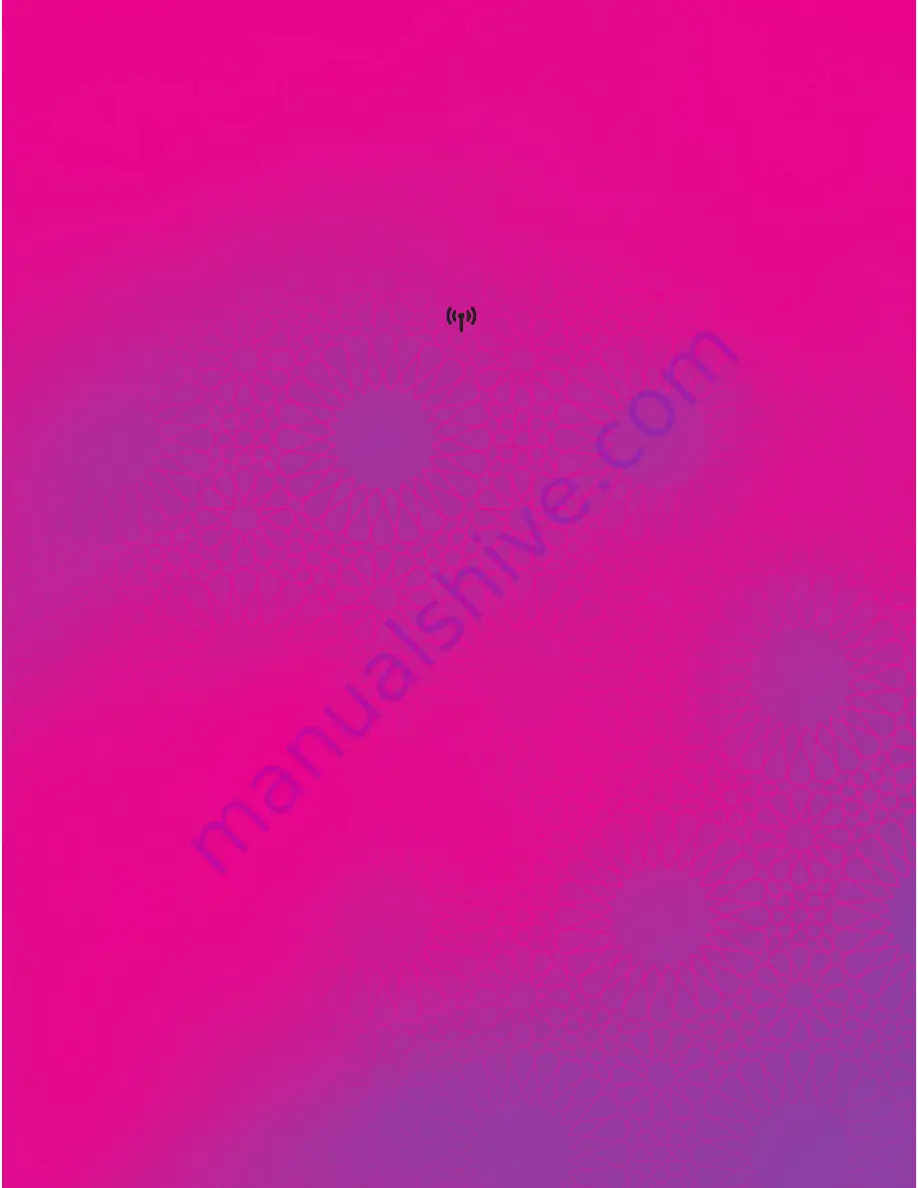
Setting Up a Wi-Fi Connection Manually
A computer running Windows 7 is used as an
example to describe how to manually set up a
wireless connection:
Step 1:
Ensure that the
indicator is steady
on, and the wireless configuration service
of the computer that you want to connect
is enabled.
Step 2:
Find and make note of the wireless
network (SSID) and password
(Wi-Fi Key) printed on the label on the rear
panel of the Zain B890 LTE Router.
Step 3:
Configure the wireless network connection
on the computer as follows:
1. Choose Start > Control Panel > Network
and Sharing Center > Change Adapter
settings.
2. In the Network Connections window,
right-click the Wireless Network
Connection to display a shortcut menu,
and select Connect/Disconnect.
3. In the Wireless Network Connection
dialog box, select the wireless network
whose name is the same as the one you
recorded in Step 2, and click Connect.
16
Summary of Contents for B890L
Page 1: ......







































