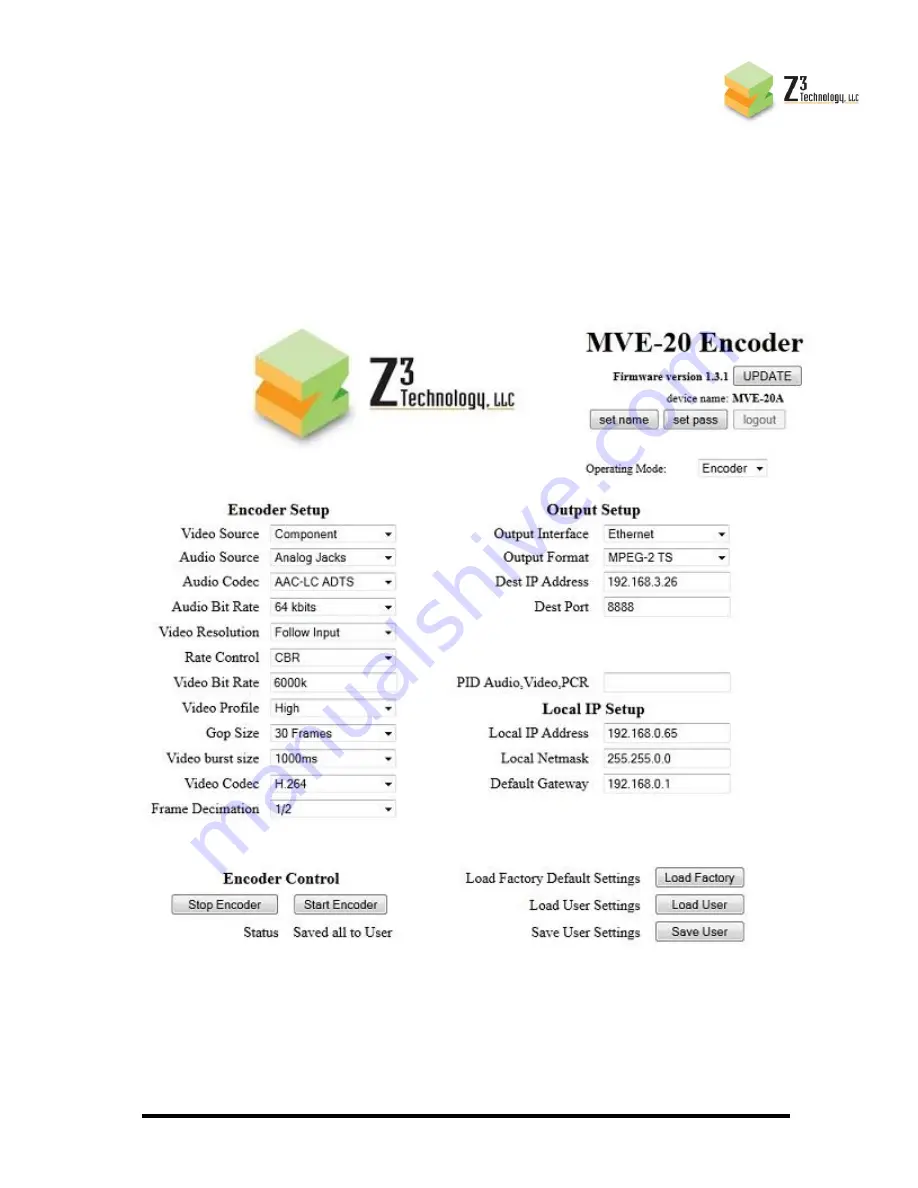
Page 10
5.3 IP Settings - Encoder
1.
Press “Stop Encoder” on the Encoder Control menu
2. Once the encoder has stopped, type in your desired IP settings
3.
Hit “Save User” to save your desired settings
4. Power cycle the Z3-MVE-20
5. The new IP settings will now take effect