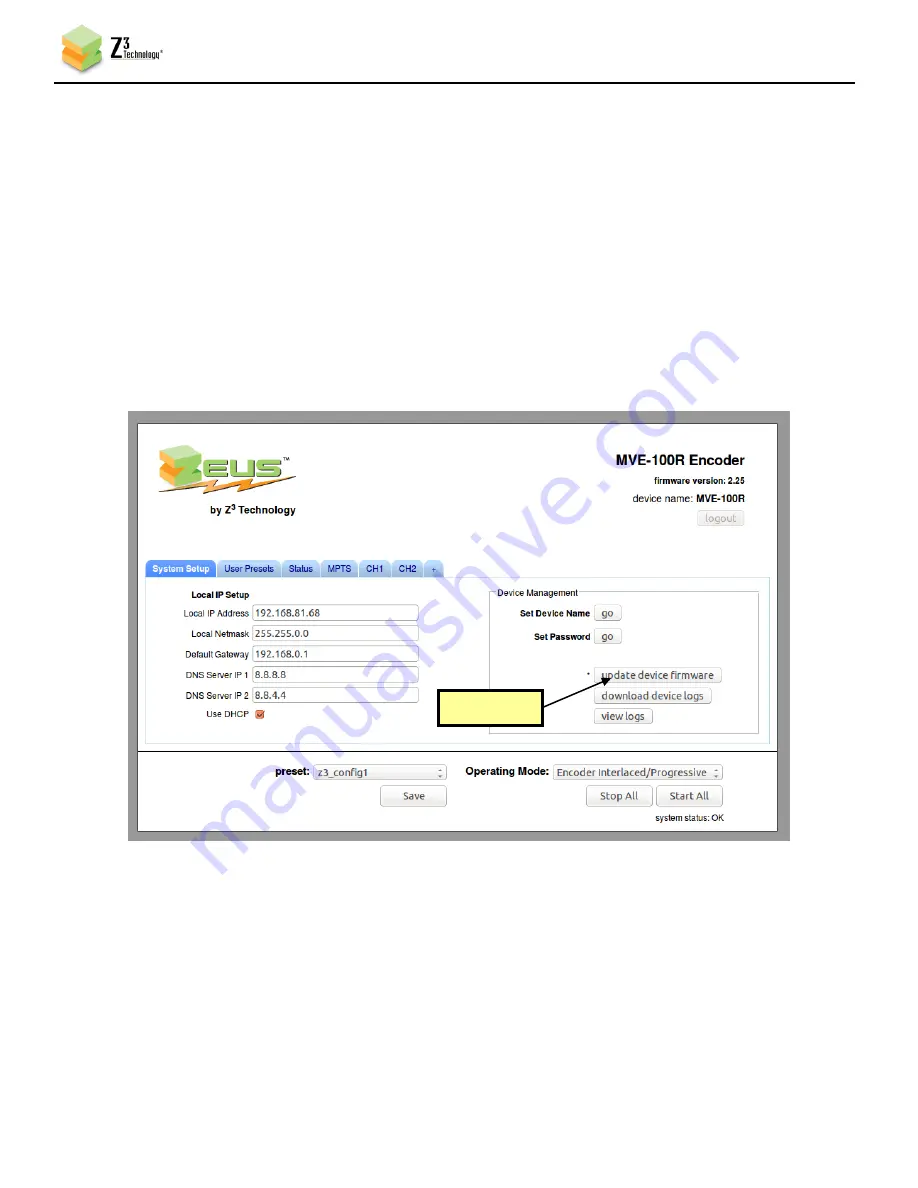
DOC-USR-00XX-0X
___________________________________________________________________________________________
Z3 Technology, LLC
♦
100 N 8
th
ST, STE 250
♦
Lincoln, NE 68508-1369 USA
♦
+1.402.323.0702
42
10.0
PERFORMING OTHER OPERATIONS WITH THE Z3-MVE-100R
Saving Current Settings
10.1
If you have a specific configuration you’d like to preserve, you can save it so that when the Z3-MVE-100R
is powered off and back on, it automatically uses those settings. For an example of doing this, please
see the description in the “Running DHCP” section on page 24.
10.2
Making a Firmware Update
(1)
Run the Web Interface (Steps (3)-(8) in Section 6.0).
(2)
Select “update device firmware” from the main screen:
Click here
Figure 47 Updating the Device Firmware from the Web Interface
















































