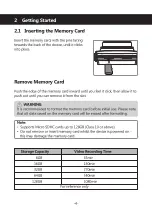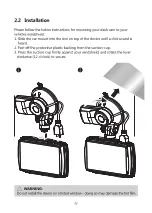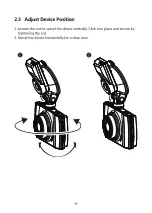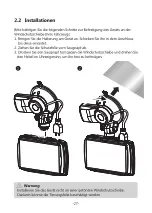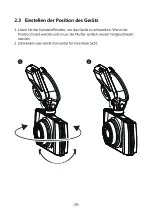-17-
Menu Feature Description Available Option
Set the resolution of the
videos to be recorded.
Resolution
1080P 30fps
720P 60fps
720P 30fps
Main
Menu
Set the duration of each
video file (see 3.4).
Loop Rec
1 min / 3 mins / 5 mins
Setup
Enable/disable a Driver ID
stamp, visible on saved video
recordings and photos.
Driver ID
Set the display frequency
of the video recording.
Frequency
50Hz / 60Hz
Adjust the sensitivity of the
G-Sensor (see 3.6).
Collision
Off/High/Medium/Low
Set the exposure levels.
EV
-2.0 to +2.0
Set the date/time (see 2.6).
Date/Time
DD / MM / YYYY
HH : MM
Enable/disable to protect
your vehicle from hit-and-
run incidents when the
engine is off (see 3.7).
Parking
On / Off
On / Off
On / Off
Add/remove a date and time
stamp, visible on saved
video recordings and photos.
Select time delay for car
dash cam to automatically
turn off after loss of
external power.
Date Stamp
Off / 1 min / 3 mins /
5 mins
Power Off
Format the memory card.
Warning: ALL content on the
memory card will be deleted
and CANNOT be restored or
recovered.
OK / Cancel
Format
4 Menu Overview