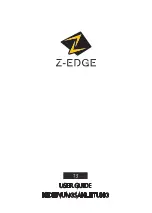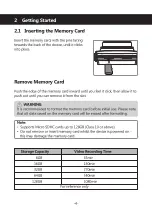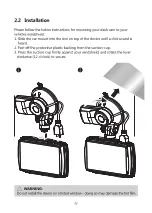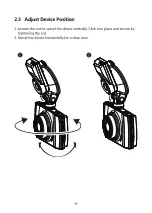-4-
2 Getting Started
2.1 Inserting the Memory Card
Insert the memory card, with the pins facing
towards the back of the device, until it clicks
into place.
Remove Memory Card
Push the edge of the memory card inward until you feel it click, then allow it to
push out until you can remove it from the slot.
WARNING:
It is recommended to format the memory card before initial use. Please note
that all data saved on the memory card will be erased after formatting.
Note:
•
Supports Micro SDHC cards up to 128GB (Class 10 or above).
•
Do not remove or insert memory card whilst the device is powered on -
this may damage the memory card.
Storage Capacity Video Recording Time
For reference only
8GB
16GB
32GB
64GB
128GB
65min
130min
270min
540min
1080min