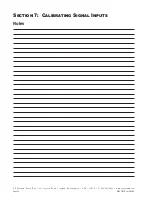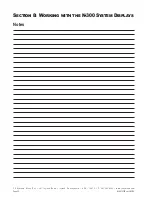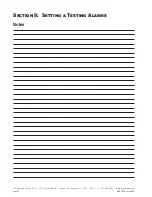YZ Systems Milton Roy • 201 Ivyland Road • Ivyland, Pennsylvania • USA • 18974 • P: 281.362.6500 • www.yzsystems.com
Page 57
NJEX 7300G ver. 08-2018
Section 9: Setting & Testing Alarms
pmp bat vmtr sig tnk
Signal Alarm
Simulate
Figure 163
Figure 164
PMP bat vmtr SIG tnk
Pump Alarm
Simulate
OverFlow >125%
PMP bat vmtr sig tnk
Pump Alarm
Simulate
OverFlow >110%
PMP bat vmtr sig tnk
Alarm
Simulate
Loss of Signal
PMP bat vmtr sig tnk
Pump Alarm
Simulate
No Flow
PMP bat vmtr sig tnk
Pump Alarm
Simulate
Low Flo Shtoff
pmp bat vmtr sig tnk
Tank Alarm
Simulate
pmp bat vmtr sig TNK
Tank Alarm
Simulate
Odor Tank Low
pmp bat vmtr sig TNK
Tank Alarm
Simulate
Odor Tank High
Figure 163
Figure 163
Figure 163
Figure 163
Figure 164
Figure 164
Press the
Enter
key to return to the simulation selec-
tion screen. The display will stop flashing. Press the
Down Arrow
key to advance to the next simulation
option.
To Simulate the Signal alarm status,
figures 163,
press and release the
Select
key. The
sig
alarm indi-
cator in the upper left area of the N-300G display will
flash when it is chosen. Use the
Down Arrow
or
Up
Arrow
keys to simulate which type of signal alarm to
simulate. This will be shown by the solid block appear-
ing next to
Over Flow
> 125%, or
Loss of Signa
l text
at the top of the N-300G display, and the
SIG
indica-
tor will now be displayed in UPPER CASE letters, and
will flash on and off. Additionally at this position three
signal Indicators,
OverFlow >110%
,
No Flow
, and
Low Flo Shtoff
, that are non-alarms may be simu-
lated in the same manner. They will be indicated at the
same location on the N-300G display, but will not have
the solid block appearing next to them, and the
sig
indicator will again be in the lower case, but will con-
tinue to flash on and off. Press the
Enter
key to return
to the simulation selection screen and the display will
stop flashing. Press the
Down Arrow
key to advance
to the next simulation option.
To simulate the Tank alarm status,
figures 164,
press and release the
Select
key. The
tnk
alarm
indicator in the upper left area of the N-300G display
will flash when it is chosen. Use the
Down Arrow
or
Up Arrow
keys to simulate which type of tank alarm to
simulate. This will be shown by the solid block appear-
ing next to
Odor Tank Low
, or
Odor Tank High
text
at the top of the N-300G display, and the
TNK
indica-
tor will now be displayed in UPPER CASE letters, and
will flash on and off. Press the
Enter
key to return to
the simulation selection screen. The display will stop
flashing.
Summary of Contents for NJEX 7300G
Page 1: ...NJEX 7300G N A T U R A L G A S O D O R I Z A T I O N S Y S T E M ...
Page 2: ......
Page 3: ...The NJEX 7300G Instruction Operating Manual Version 08 2018 ...
Page 4: ......
Page 10: ......