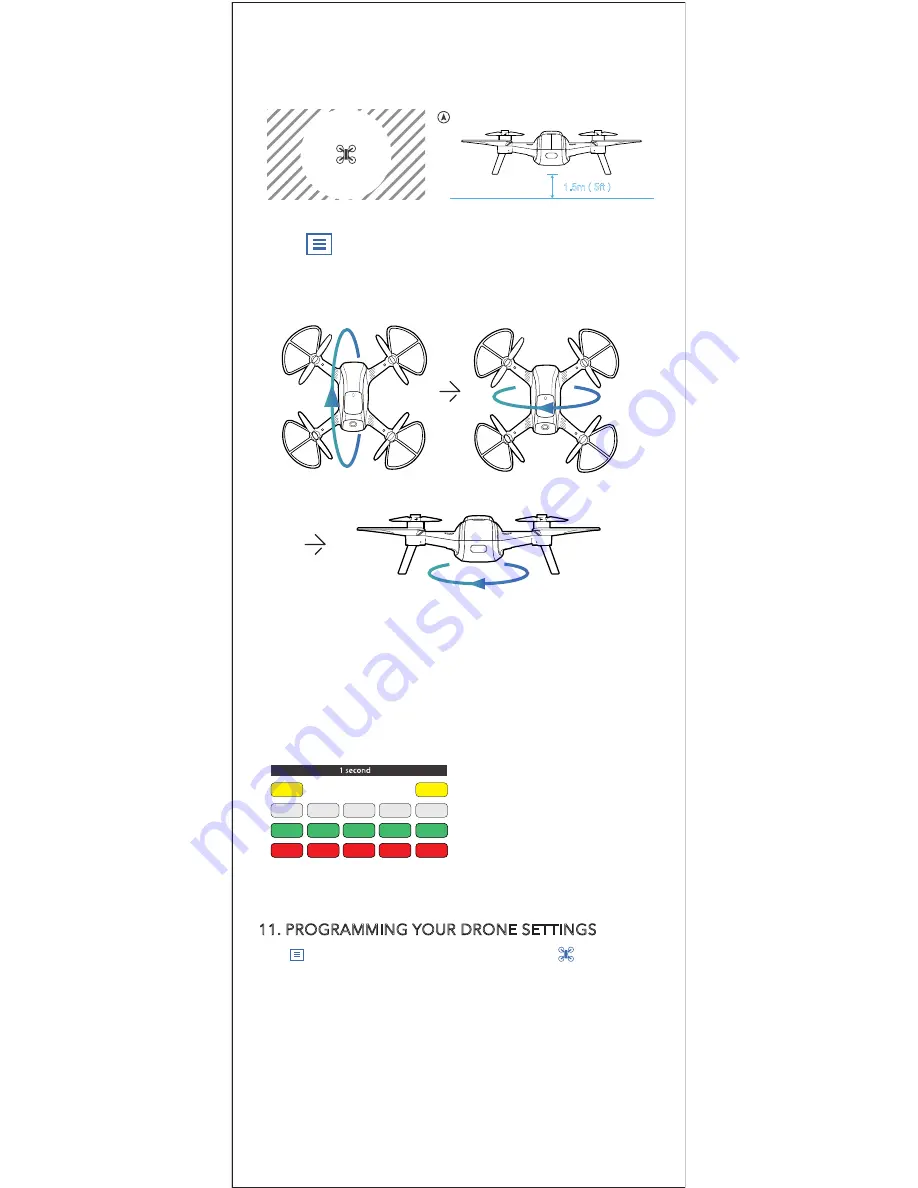
The LED indicator blinks white or yellow during the
whole compass calibration process, when you complete
the process, the LED will blink green and Breeze will emit
an audible sound. Recalibrate the compass if the LED
blinks red as this means calibration has failed.
Succeeded
Failed
North
1.5m ( 5ft )
Tap [ ] and select Drone Settings, and then swipe
the screen to “Compass Calibration”. Follow the
on-screen animations to complete the calibration.
During the Whole Calibration Process
11. PROGRAMMING YOUR DRONE SETTINGS
Tap[ ] on the main interface and select [ ],
you can set the default height after take off, name the
drone, set flight boundaries, complete compass calibration
and enable/disable liability disclaimer.
Drone Settings
Entered into
Compass Calibration
NOTICE: To download the latest firmware, make sure
that your smart phone/tablet computer is connected
to the Internet.
1.Tap [
] and select [
Firmware Upgrade
]
2.Tap [ ] to search for the latest firmware.
3.Tap [ ] to download the firmware.
NOTICE: If you have installed the latest firmware, a
notice will pop up on screen that says: "You currently
have the latest firmware installed on your system”.
4.Tap [ ] to proceed.
5.Bind your device to the Breeze.
6.Tap [ ].
7. Wait until upgrade is completed and restart Breeze.


















