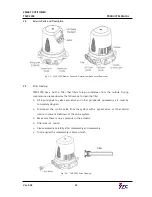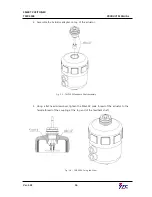SMART POSITIONER
TMP-3000
PRODUCT MANUAL
Ver. 1.03
23
<ENTER>
<ENTER>
A few
seconds later
Press <UP> or
<DOWN> button
if the above is not
displayed.
6.5
Manual Mode (MANUAL)
Manual mode is used to manually raise or lower the valve stem. In the manual mode, the
positioner does not control the valve according to the current signal inputted from the
outside but the stroke of the valve can be adjusted only by the operation of the control
button of the positioner. Move the stem up and down to make it visible. If you press
<ESC> twice to return to RUN mode, the positioner is controlled by the input current
signal again.
<ENTER>
6 seconds
<ENTER>
<UP>/<DOWN>
Press <UP> or
<DOWN> button
if the above is not
displayed.
<ESC>
<ESC>
6.6
Parameter Mode (PARAM)
By performing auto-calibration, almost all valve actuator control can be performed
optimally. However, in some cases, it may be difficult to optimally set the valve actuators
for some special cases or auto-calibration when operating under special conditions.
At this time, you can adjust the parameter value to solve the problem.
If you change the parameter value with the <UP><DOWN> button, the instantly
changed value is applied to the positioner control. When the desired state is reached,
you must press the <ENTER> button to save the value.