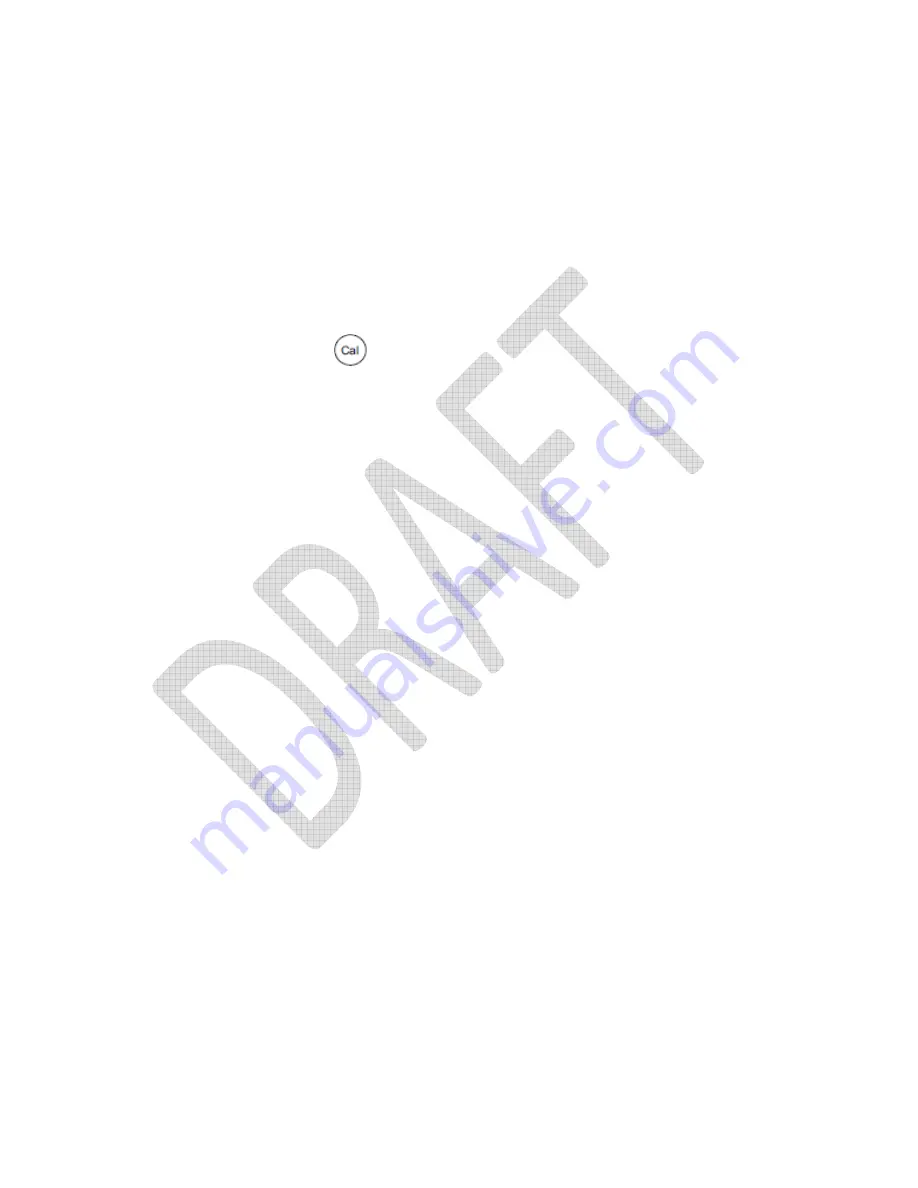
YSI ProDSS Meter Calibration and Maintenance
K:\Streamkeepers\Monitoring\Eqpt & supplies\Calibration-Maintenance\SOPs\YSI ProDSS maint-
cal SOP's
11
Calibration:
Setting the midpoint (pH buffer 7)
1.
Rinse sensors once with distilled water, once with old buffer solution, and twice with new
solution. To rinse, fill cup ~2”, attach cup to unit and lightly shake the unit while tilting it
back and forth. Shake and tilt the unit until all sensors and guard have been rinsed.
2.
Fill the calibration cup with the buffer 7 solution to the
first
fill line (170 mL)
3.
Carefully immerse the unit into the calibration cup, allow at least one minute for temperature
stabilization.
4.
Check for any air bubbles on the sensor tip, if any are present, tap the side of the unit until
the bubbles are removed.
5.
Allow the sensor to stabilize (doesn’t vary by more than 0.01 for 2 min.) record the date,
mVs, and the “pH 7 before calibration” reading in the calibration notebook.
6.
Press the
calibration button
, then select pH, then Calibration Value
7.
Enter the pH buffer value that corresponds to the measured temperature reading, this
temperature reading is on the calibration screen under
Actual Readings
(example: the value
of pH 7 buffer solution @ 20 °C (68 °F) is 7.02 - this value can be found on the bottle of
most pH buffers).
8.
Confirm stabilization by watching the
actual readings
on the screen, if pH remains within ±
0.01 for 2 minutes, the sensor is stable.
9.
After observing stabilization, press Accept Calibration. A message will appear: “Calibration
Successful”. A second message will then appear “Ready for cal point 2”, you are now ready
to calibrate with the next buffer solution.
DO NOT
back out to the “Run” screen by hitting the left arrow button, or the Esc button. If
you don’t finish the three point calibration, the unit will register this as a one point
calibration and you will have to start over again with the pH calibration.
Setting the lower point (pH buffer 4)
1.
Rinse sensors once with distilled water, once with old buffer solution, and twice with new
solution. To rinse, fill cup ~2”, attach cup to unit and lightly shake the unit while tilting it
back and forth. Shake and tilt the unit until all sensors and guard have been rinsed.
2.
Fill the calibration cup with buffer 4 solution to the
first
fill line (170 mL)
3.
Carefully immerse the unit into the calibration cup, allow at least one minute for temperature
stabilization.
4.
Check for any air bubbles on the sensor tip, if any are present, tap the side of the unit until
the bubbles are removed.
5.
Observe the mV and wait for stabilization (doesn’t vary by more than 0.01 for 2 min.), record
value on data sheet.
6.
Enter the pH buffer value that corresponds to the buffer temperature reading, (value should
be located on pH buffer bottle)
7.
Confirm stabilization by watching the
actual readings
on the screen, if pH remains within ±
0.01 for 2 minutes, the sensor is stable.
8.
After observing stabilization, press Accept Calibration. A message will appear “Ready for
cal point 3”, if doing a 3-point calibration proceed to “Setting the upper point” below, if you
are doing a 2-point calibration select Finish Calibration and proceed to the next calibration
parameter.
DO NOT
back out to the “Run” screen by hitting the left arrow button, or the Esc button. If
you don’t finish the three point calibration, the unit will register this as a two point

























