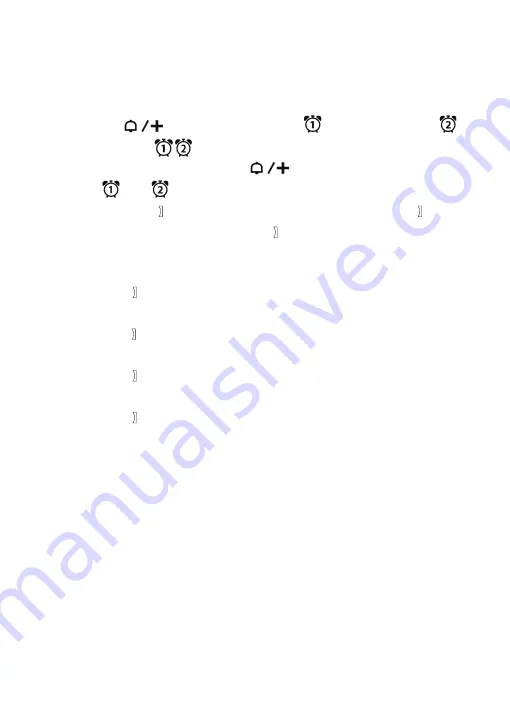
When adjus
ti
ng the value, press and hold the
【
+
】
or
【
-
】
key to adjust
con
ti
nuously and quickly.
Se
tti
ng the daily alarms:
Press once
【
】
bu
tt
on, LCD will display
, press again to display
,
press again to display
, each to represent Alarm1ON (Alarm2 OFF), Alarm2 ON
(Alarm1 OFF), Alarm1&Alarm2 ON. Press
【
】
bu
tt
on again to Alarm1 and Alarm2
all OFF (no“
”and“
”
display).
Press once
【
ALARM
】
bu
tt
on, LCD display alarm1
ti
me, press
【
ALARM
】
bu
tt
on
again, LCD display alarm2
ti
me, press
【
ALARM
】
bu
tt
on again,
return to
ti
me display.
Press and hold
ALARM
bu
tt
on for 3 seconds,
un
til
the hour of the Alarm1
ti
me
starts to
fl
ash. Use the
【
+
】
and
【
-
】
bu
tt
ons to set the required hour.
Press
【
ALARM
】
bu
tt
on to con
fi
rm your se
tti
ng, the Minute of the Alarm1
ti
me
starts to
fl
ash. Use the
【
+
】
and
【
-
】
bu
tt
ons to set the required minute.
Press
【
ALARM
】
bu
tt
on to con
fi
rm your se
tti
ng, the hour of the Alarm2
ti
me starts
to
fl
ash. Use the
【
+
】
and
【
-
】
bu
tt
ons to set the required hour.
Press
【
ALARM
】
bu
tt
on to con
fi
rm your se
tti
ng, the minute of the Alarm2
ti
me
starts to
fl
ash. Use the
【
+
】
and
【
-
】
bu
tt
ons to set the required hour.
Press
【
ALARM
】
bu
tt
on to con
fi
rm your se
tti
ng and to end the se
tti
ng procedure.
F.Y.I.:
If there is no valid opera
ti
on within 20 seconds, it will automa
ti
cally return to normal
ti
me mode from the alarm
ti
me set mode.
When adjus
ti
ng the value, press and hold the
【
+
】
or
【
-
】
key to adjust
con
ti
nuously and quickly
The alarm will sound for 2 minutes if you do not deac
ti
vate it by pressing any bu
tt
on.
In this case the alarm will be repeated automa
ti
cally a
ft
er 24 hours.
Rising alarm sound (crescendo) changes the volume 4
ti
mes whilst the alarm signal is
heard.
Switching o
ff
the alarm signal
When the alarm is ringing, press any bu
tt
on except the
【
Light/SNZ
】
bu
tt
on to stop
the alarm signal. It is not necessary to reac
ti
vate the alarm. It will ring again this
ti
me













