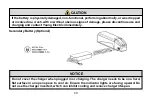48
Basic Function Operation
Turn on/off the display
To turn on display, long press Power-On button until boot logo interface appears and shortly enters
the basic interface. To turn off, long press Power-On button until display is turned off. If the rider does
not perform any operation on the display within set shutdown time, while speed is 0, and current is
less than 1A, then the bike and display will be turned off automatically.
Assist Level Switch
During normal working state
,
short press
“+” or “–“ buttons to switch assist level and change assist
mode up or down. Digital power assist display modes level: 0-5 levels are shown below:
Short press “+” or “-” button to switch assist level. Switching level is not cycled, after reaching 5
th
level, short
press “- “ button to return to off level. It is the same when adjusting up.
Information Switch
In a power-on state, short press
“M” button to switch alternately from Basic Interface/Home Screen to
Function/Information Screens. The switching process of each screen is shown in illustration.
Summary of Contents for E-Explorer Cruiser
Page 72: ...72 SERVICE PARTS...