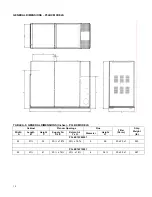22
R7184 LED DIAGNOSTIC LIGHT
The LED diagnostic light has several
functions. It indicates the state or mode
in which the oil burner is operating. It will
also indicate fault conditions, and help
determine cad cell resistance while the
burner is operating.
NORMAL CONDITIONS
:
The LED diagnostic light will turn on
when the burner enters the carryover
state; the point at which ignition spark is
on, and will remain on through the run
state, where the ignition spark is termi-
nated but the burner continues to fire.
The LED diagnostic light will turn off at
the end of the burner cycle as the R7184
enters the idle state, and will remain off
until the next heating cycle.
FAULT CONDITIONS
:
If the LED diagnostic light is flashing
quickly; 1 Hz (½ second on / ½ second
off), the R7184 is in the lockout state or
in restricted mode. To exit the lockout
state, press the reset button.
If the LED diagnostic light is flashing
slowly; ¼ Hz (2 seconds on / 2 seconds
off), the R7184 is in the recycle state.
This indicates that flame sensing was
lost after the lockout timer expired during
the ignition carryover state. The R7184
will return to the idle state within 60 sec-
onds.
CAD CELL CONDITION
:
If the LED diagnostic light is off, the cad
cell is not sensing flame.
If the LED diagnostic light is on, the cad
cell is sensing flame, or viewing ambient
light.
The resistance of the cad cell may be
checked while the R7184 is in the run
state by pressing the reset button. The
LED diagnostic light will flash the follow-
ing code:
Flashes
Resistance in Ohms
1 Less
than
400
2
Between 400 - 800
3
Between 800 – 1600
4
Between 1600 - 5000
Table C-2: Cad Cell Resistance
Troubleshooting
IMPORTANT
:
Due to the potential hazard of line
voltage, only a trained, experienced
service technician should perform the
troubleshooting procedure.
PRELIMINARY STEPS
:
Check the diagnostic light for indications
of burner condition. Refer to R7184 LED
DIAGNOSTIC LIGHT
section for details.
When simulating a call for heat at the
R7184, disconnect at least one thermo-
stat lead wire from the T1 - T2 terminals
to prevent damage to the thermostat.
Neglecting this procedure may burn out
the heat anticipator of a standard 24
VAC
thermostat, or cause harm to compo-
nents within a micro-electronic thermo-
stat.
Before checking the oil primary control,
perform these preliminary checks, (repair
or replace controls as necessary):
•
Check the power supply, fuse box or
breaker, any service switches, all wir-
ing connections, and burner motor re-
set button (if equipped).
•
Check the limit switches to ensure that
the switch contacts are closed.
•
Check the electrode gap and position.
•
Check the contacts between the oil
primary control and the electrodes.
•
Check oil supply (tank gauge).
•
Check the oil nozzle, oil filter, and oil
valves.
•
Check the piping or tubing to the oil
tank.
•
Check the oil pump pressure.
CHECK OIL PRIMARY CONTROL AND
IGNITOR
If the trouble does not appear to be in
the burner or ignition hardware, check
the oil primary control and the ignitor by
using the following equipment:
Screwdriver.
Voltmeter (0 - 150
VAC
)
Insulated jumper wires with both ends
stripped.
ELECTRICAL SHOCK HAZARD
.
Troubleshooting is done with the system
powered. Be careful to observe all nec-
essary precautions to prevent electrical
shock or equipment damage.
PRELIMINARY CHECKS
:
Make sure that limit switches are closed
and that contacts are clean.
Check for line voltage power on the oil
primary control black and white lead
wires.
Refer to Table C-3 or C-4 for further
troubleshooting information.
Summary of Contents for P3HMX12F08001
Page 16: ...16 APPENDIX A WIRING DIAGRAM ...