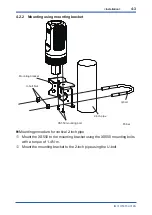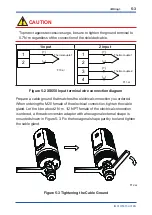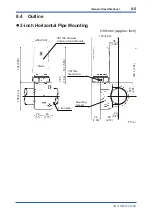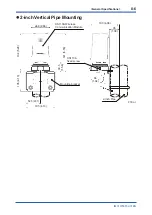6-1
<Operation>
IM 01W06F02-01EN
6. Operation
6.1 Operation Start Preparation
NOTE
Mount the XS110A before using the product. Refer to 4.2.1 "Mounting with
XS110A" for mounting method of XS110A.
(1) Checking Installation and wiring
Ensure that the XS550 is installed correctly and the temperature sensor
is connected correctly according to the procedures described in section 4
“Installation”, and section 5 “Wiring”.
When connecting the thermocouple, particular attention needs to be paid
because the transmitter cannot detect a wrong polarity connection.
(2) Checking the Firmware of the Sushi Sensor
Make sure the Sushi Sensor has the latest firmware. For details on how to
check and update the firmware, refer to the Sushi Sensor Series Software
Edition (IM01W06C01-01EN).
(3) Checking Parameter of XS550
The Parameter shown below is the minimum setting required to operate
the XS550. The product has been shipped with the values specified
at the time of order, but please confirm or change them as necessary.
For the setting method, refer to Sushi Sensor Series Software Edition
(IM01W06C01-01EN).
• Type of input sensor
• unit of measurement
• Selection of radio transmission data