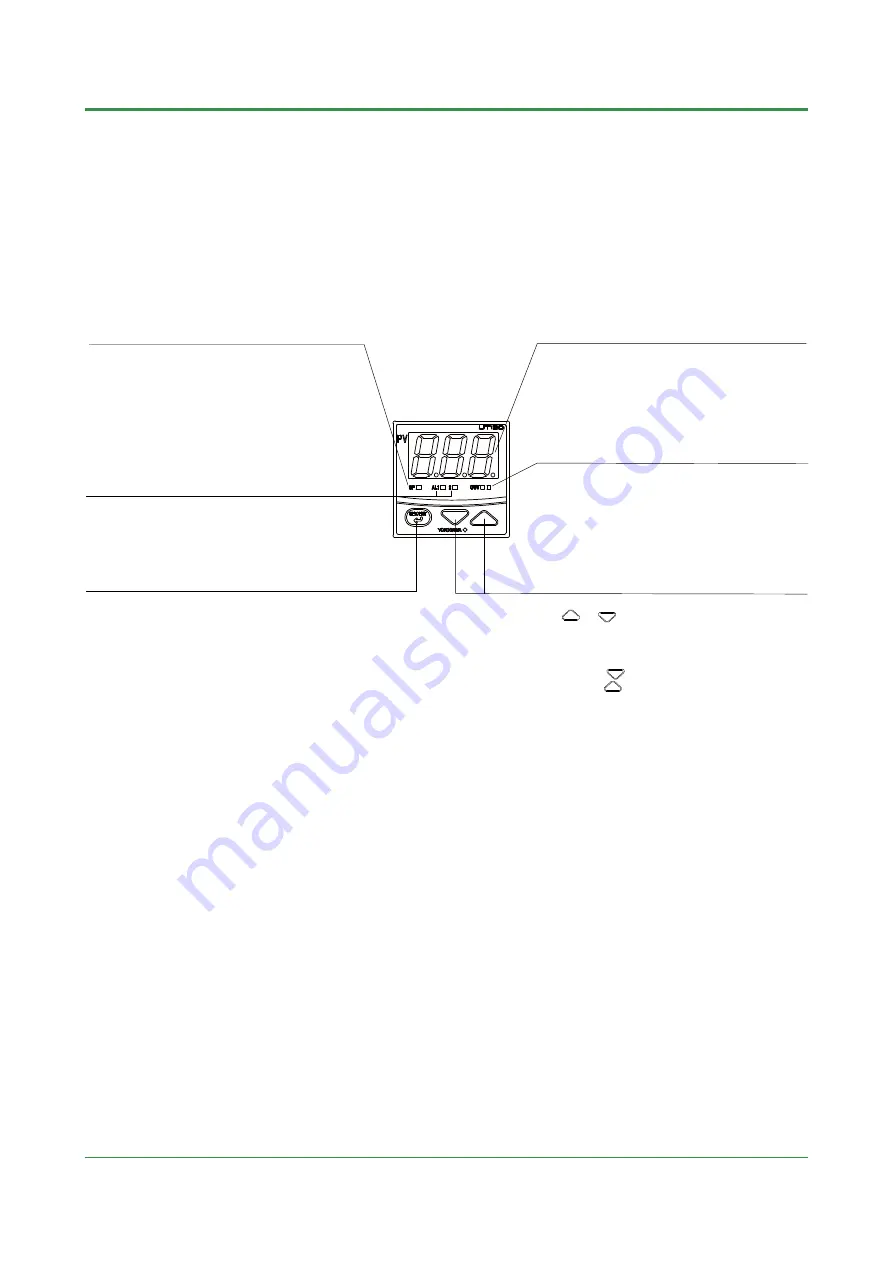
<Toc> <Ind>
3-1
TI 05C01E02-01E
1st Edition : Oct. 31, 2001-00
3. NAMES AND FUNCTIONS OF EACH PART
/ PARAMETER
3.1 UT130 Names and Functions of Each Part
(Principles of Key Operation)
Data display (red)
•
In the operating display, either PV (measured value) or
SP (target setpoint) is indicated.
Which parameter takes precedence over the other
depends on the parameter "DSP" value.
•
In the parameter setting display, either the parameter
codes or parameter value is indicated.
•
If an error occurs, the error code is displayed.
Alarm 1 (AL1) / Alarm 2 (AL2) lamps (red)
AL1: Lit when the alarm 1 is activated.
AL2: Lit when the alarm 2 is activated.
SP display lamp (orange)
•
Lit when SP is displayed or being changed.
•
Flashes slowly (approx. once every second) when
a parameter code is displayed.
•
Flashes fast when a parameter value is being changed.
Output (OUT) display lamps
(Left: orange; right: green)
Lit while control output is being output.
Flashes according to the control output value during time-
proportional output. (Flashes slowly when control output
value is small; flashes fast when control output value is large.)
•
The left lamp lights up in orange during control output of
standard type.
•
In heating/cooling control, the left lamp lights up in orange
when the heating-side output is active; while the right lamp
lights up in green when the cooling-side output is active.
•
In the operating display, it switches between the PV (measured value)
and SP (target setpoint) displays.
•
Registers the data value changed using the data change keys.
•
Switches between operating displays or parameter setting display
sequentially.
•
Pressing the key for 3 seconds or more in the operating display
retrieves the operating parameter setting display. You can transfer to
the setup parameter setting display form the operating parameter
setting display.
•
Pressing the key for 3 seconds or more in either an operating or setup
parameter setting display transfers back to the operating display.
SET /ENT key (data registering key)
Data change keys
•
When PV is displayed in the operating display, a press of
the or key switches to the SP display.
•
When a parameter code is displayed, pressing either key
once displays the parameter value (which can then be
changed).
•
Changes SP and the parameter values.
•
Pressing the key decreases the data value and
pressing the key increases it. Holding down the key
will gradually increase the speed of the change.
Summary of Contents for UT130
Page 2: ...Blank Page ...
Page 4: ...Blank Page ...
Page 8: ...Blank Page ...
Page 30: ...Blank Page ...
Page 48: ...Blank Page ...
Page 60: ...Blank Page ...
Page 72: ...Blank Page ...






























