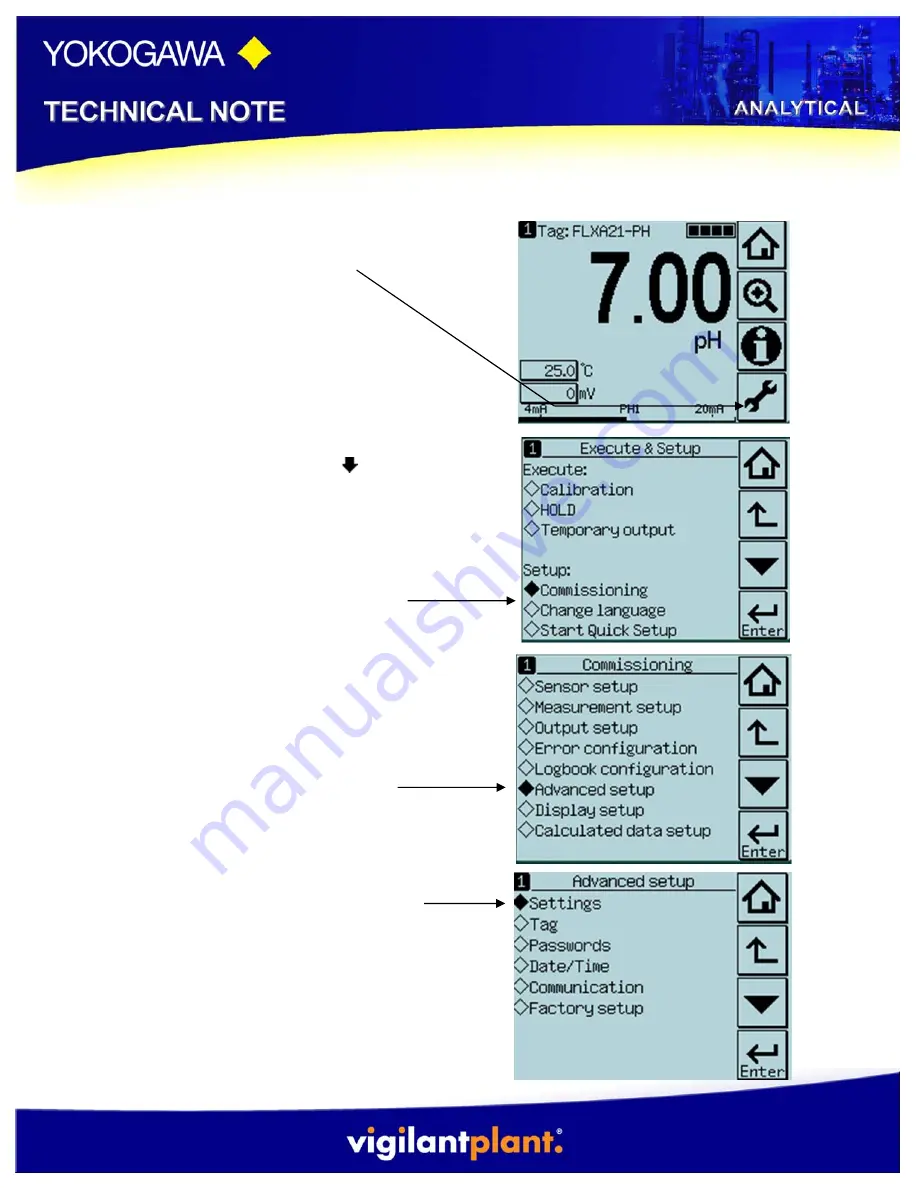
Tech
Note:
TNA1403
Date:
February
5,
2014
Appendix: If at any point you would like to reset your analyzer back to factory
default buffer tables, you can do so by following the steps below.
1.)
Click on the settings icon (wrench)
2.)
Using either the the scroll key or by
clicking directly on the diamond next to
Commissioning, select it.
3.)
Select Advanced Set up
4.)
Select the diamond next to Settings










