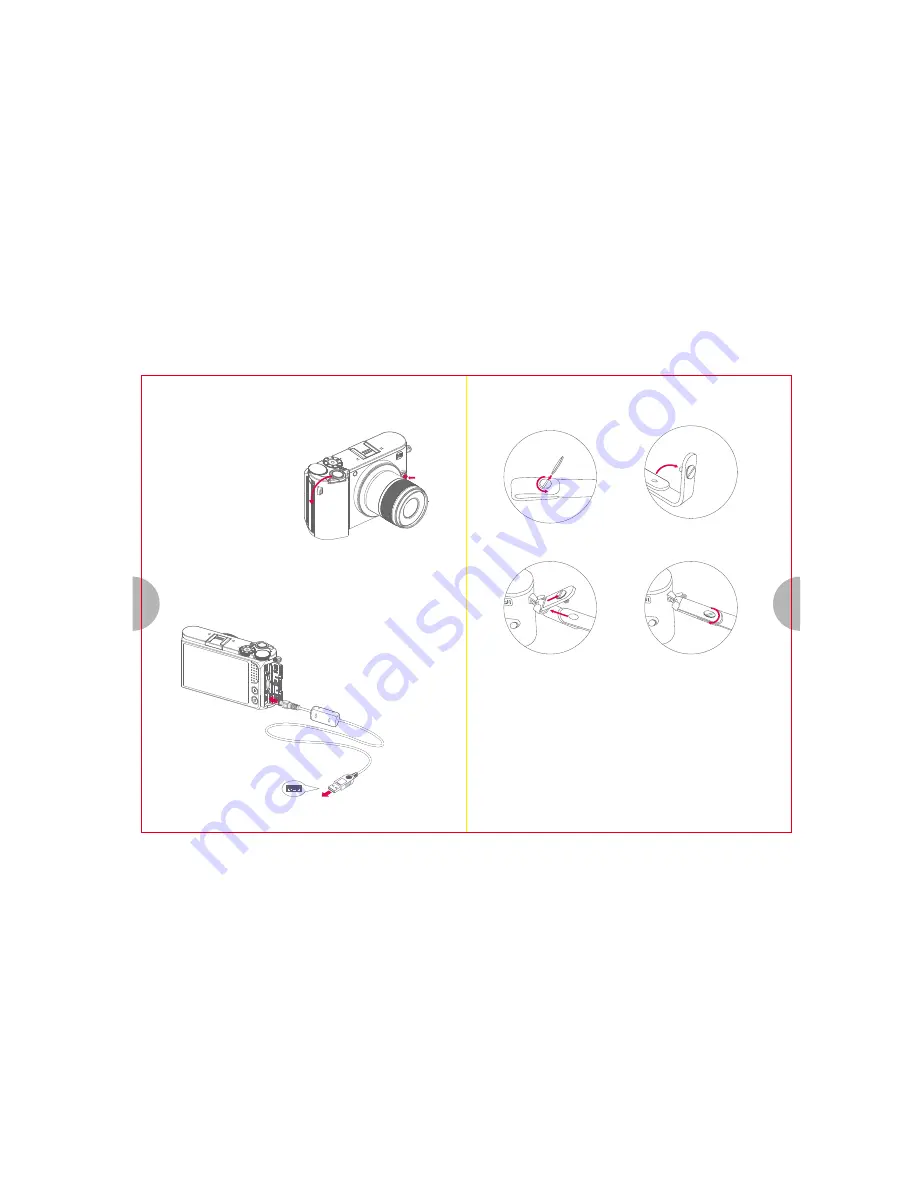
28
27
4.Charge the battery
5.Attach the strap
3
2
4
1
2). removing the lens from the camera
While pressing the lens release button, rotate the
lens in the direction of the arrow.
Remove the lens from the camera
While pressing the lens release button, rotate the
lens counter - clockwise, then you can remove
the lens.
You can use USB cable to charge via adapter or PC. 8.4V/2.4A power adapter is
recommended.
Charging while the battery is in the camera: takes about 3 hours to get fully charged.
Charging with charger: takes about 2.5 hours.
Charging time would depend on battery lifetime and environment conditions.
Also if the battery has not been used for a long time, it would take longer to charge.
NOTE: If nothing shows on the camera LCD after connecting the camera to a computer,
the battery may be running out of power already. Please keep the camera connected to
the computer until the battery has charged, then disconnect and connect the camera again.
Untighten the screw with a coin
Have one side of the strap go through
the eyelet.
Once the screw is tightened and strap
is placed, repeat the same steps with
another side of the strap.
Tighten the screws rotating riveted straps
and leather pad





























