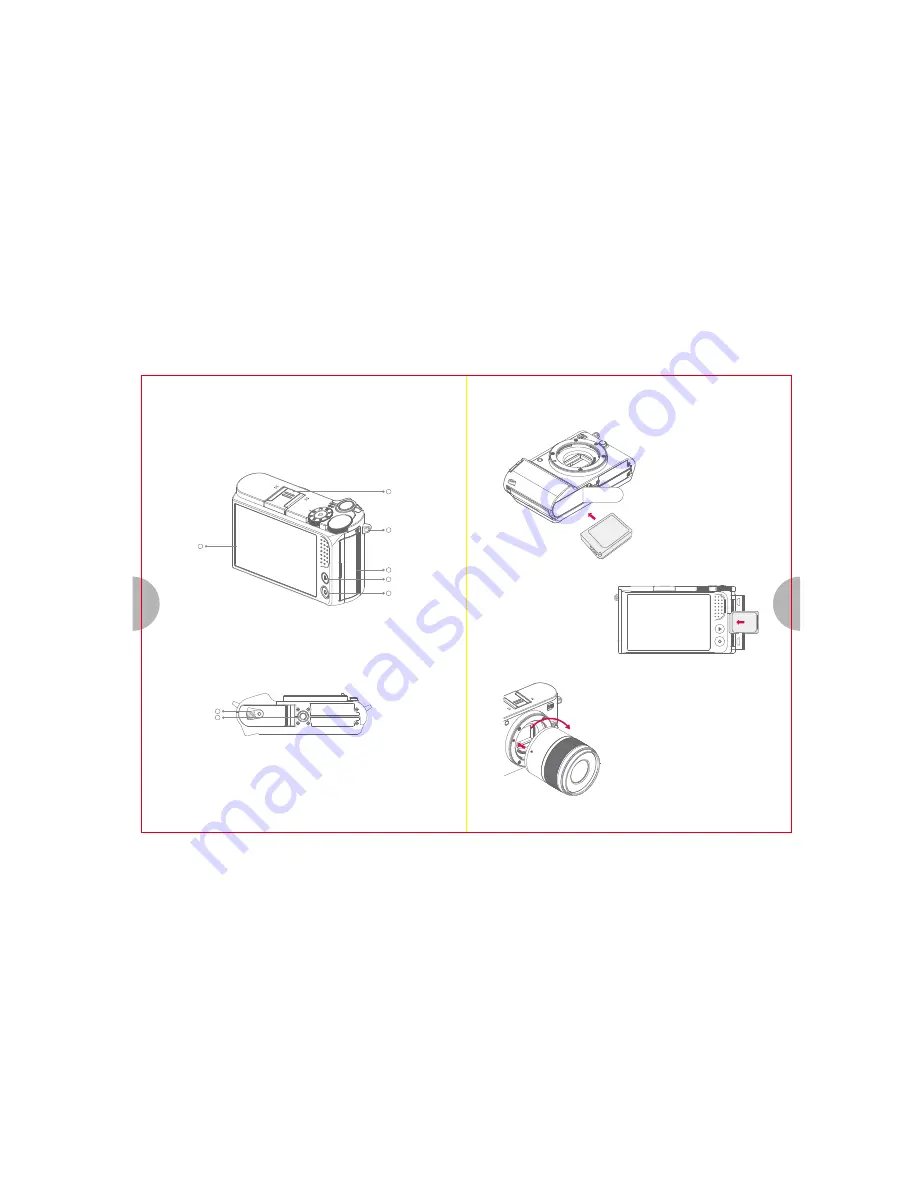
26
25
21
22
Battery lock
16
17
18
19
20
10
通用热靴接口
1. Insert the battery
3.Place/remove the lens
USB
LCD screen
Strap eyelet
USB/card cover
Playback button
Function button
Tripod mount hole
3.Preparation
Please gently tip open the battery cover with the
side of battery that has connector, then place the
battery in horizontally and close the cover.
2. Insert the memory card
Please align the side of memory card with
label to LCD screen, then place the
memory card vertically into the socket
until its locked. If you wish to remove the
memory card, please tap the bottom of the
memory card gently, wait until it gets
unlocked and then slowly take it out.
1). attaching a lens to the camera
Align the lens attachment mark(red) on the camera with
the alignmaent mark(red) on the lens, then insert the lens
into the camera's body.
Rotate the lens clockwise until you hear it click(direction
indicated by arrow).
Attach the lens to the camera
Align the marker of the lens to the marker of the camera
body, then place the lens vertically into the camera body,
rotate lens clock-wise until you hear a click sound
(indicates that the lens is placed correctly).




























