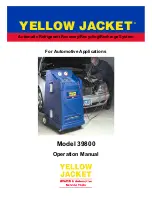10
Purging Non-Condensable Gases
The Model 800 is designed to automatically purge
non-condesable gases such as air present in the
storage tank. When the pressure in the tank exceeds
a threshold value, the unit will automatically purge the
excess pressure. The unit will only purge when it is
first turned on. The current purge status is displayed
in the upper right corner of the LCD when in Select
Mode.
The purge status in the LCD should be either
“Y”,
“N”,
or
“E.”
A
“Y”
indicates air is present in the tank.
The unit will purge the next time it is turned off and on.
An
“N”
in the window indicates a purge is not needed.
An
“E”
will display on the LCD if the previous purge
was insufficient to lower the non-condensable gas
value below the limit. The purge time is set to 30
seconds to minimize refrigerant loss. If the LCD
continues to display an
“E”
after several purge
cycles, there may be an error in the system. Check
the pressure in the tank to determine if the system is
purging unnecessarily.
If the unit continues to display
“Y”
or an
“E”
and the
tank pressure is near the value in the table below,
contact Ritchie Engineering Customer Service at
(800)769-8370.
Mode 7– Refrigerant Management System, cont.
The refrigerant management information is stored in
nine registers. To access the information, press
Mode 7, REFRIGERANT MANAGEMENT SYSTEM.
Press INCREASE or DECREASE to cycle through the
registers. The registers are:
Register 1:
Total number of jobs to date.
Register 2:
Cumulative run time in minutes.
Register 3:
Refrigerant recovered during last job.
Register 4:
Refrigerant charged in last job.
Register 5:
Run time of last job.
Register 6:
Total amount of refrigerant recovered to
date.
Register 7:
Total amount of refrigerant charged to
date.
Register 8:
Total of all new refrigerant added to the
storage tank to date.
Maintenance Reminders
Approximate Pressure (psig)
Temp (ºF)
R-12
R-134a
65
74
74
70
80
81
75
87
88
80
96
97
85
102
115
Temp (ºF)
R-12
R-134a
90
110
120
95
118
126
100
127
135
105
136
145
110
146
155
FILTER - “MAINT-FILTER CHG DUE”
The Model 800 has a unique filter system which
ensures the refrigerant transferred to the storage
cylinder is clean and moisture-free. The filters must be
changed periodically to ensure the system is working
properly. A maintenance reminder prompts you when
to change your filters. All refrigerant must be removed
from the old filters before they are removed. Follow
the filter change procedures carefully to minimize
refrigerant loss and ensure only clean, moisture-free
refrigerant is transferred into the storage cylinder.
Pressing the ENTER key will turn the reminder off
until the next time you start the unit. Pressing the
RESET key will reset the reminder until the next
scheduled maintenance.
Filter Change Steps:
1. Turn on system power
2. Run recovery cycle
3. Remove filter drier
4. Replace filter drier