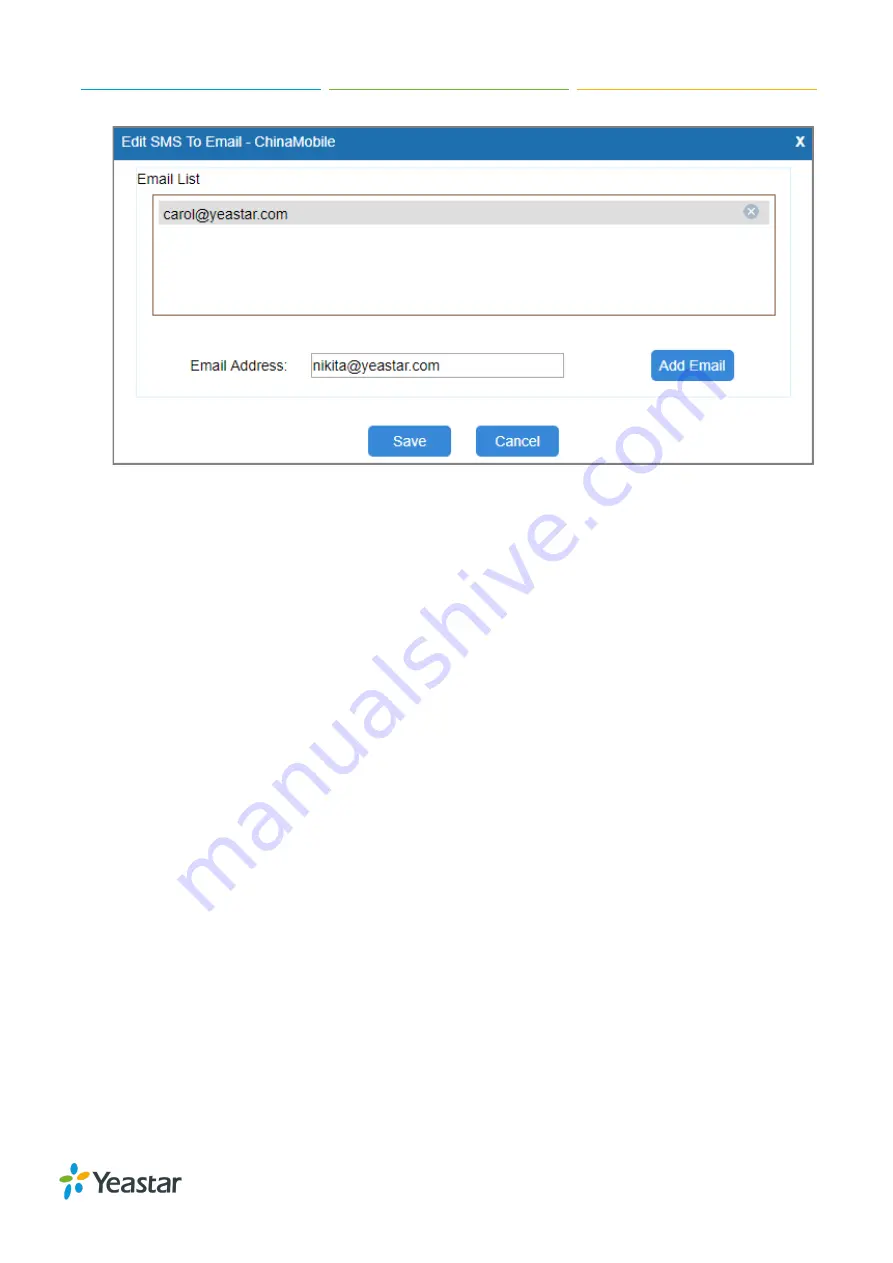
TG Series User Guide
60/104
4.
Click
Save
and
Apply Changes
.
Send SMS to Email
Procedure
1.
Create an SMS message on your mobile phone, send the message to the number of SIM card
which is installed on TG gateway.
When the TG gateway receives the message, the gateway will deliver the SMS message to the
pre-configured email addresses.
Email to SMS
To send Email to SMS, you need to configure Email SMTP settings and Email to SMS settings.
Configure Email SMTP Settings
Procedure
1.
Navigate to
SMS > SMS Settings > Email Settings
.
2.
Enter a valid email address in the
Email Address
field.
3.
Enter the email password in the
Password
field.
4.
Enter the
SMTP Server
and SMTP
Port
of the email.
5.
(Optional)
Enable SSL/TLS if the email server needs SSL/TLS authentication.
Summary of Contents for TG400G
Page 23: ...TG Series User Guide 23 104 ...
Page 104: ...TG Series User Guide 104 104 ...






























