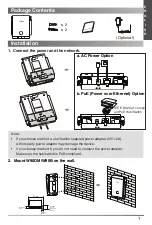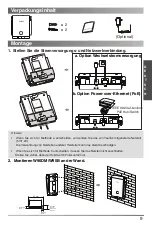1
E
N
G
L
I
S
H
Package Contents
Installation
1. Connect the power and the network.
Note:
•
If you choose method a, use Yealink supplied power adapter (5V/1.2A).
A third-party power adapter may damage the device.
•
If you choose method b, you do not need to connect the power adapter.
Make sure
the hub/switch is PoE-compliant.
Quick Star
t Guide
+
+
2
2
a. AC Power Option
b. PoE (Power over Ethernet) Option
IEEE 802.3af compli
-
ant PoE Hub/Switch
Internet
DC5V
Internet
DC5V
SN/MAC/RF
PI
Label
100mm
Internet
DC5V
SN/MAC/RFPI
Label
100
mm
Internet
DC5V
2. Mount W90DM/W90B on the wall.
30 mm
25 mm
Max:8mm
(0.315”)
Min:6.5mm
(0.256”)
Max:4.5mm
(0.177”)
Max:3mm
(0.118”)
100mm
SN
/MAC/R
FPI
Label
100
m
m
(Optional)
Summary of Contents for W90
Page 2: ...Table of Contents English 1 Deutsch 9...
Page 19: ......