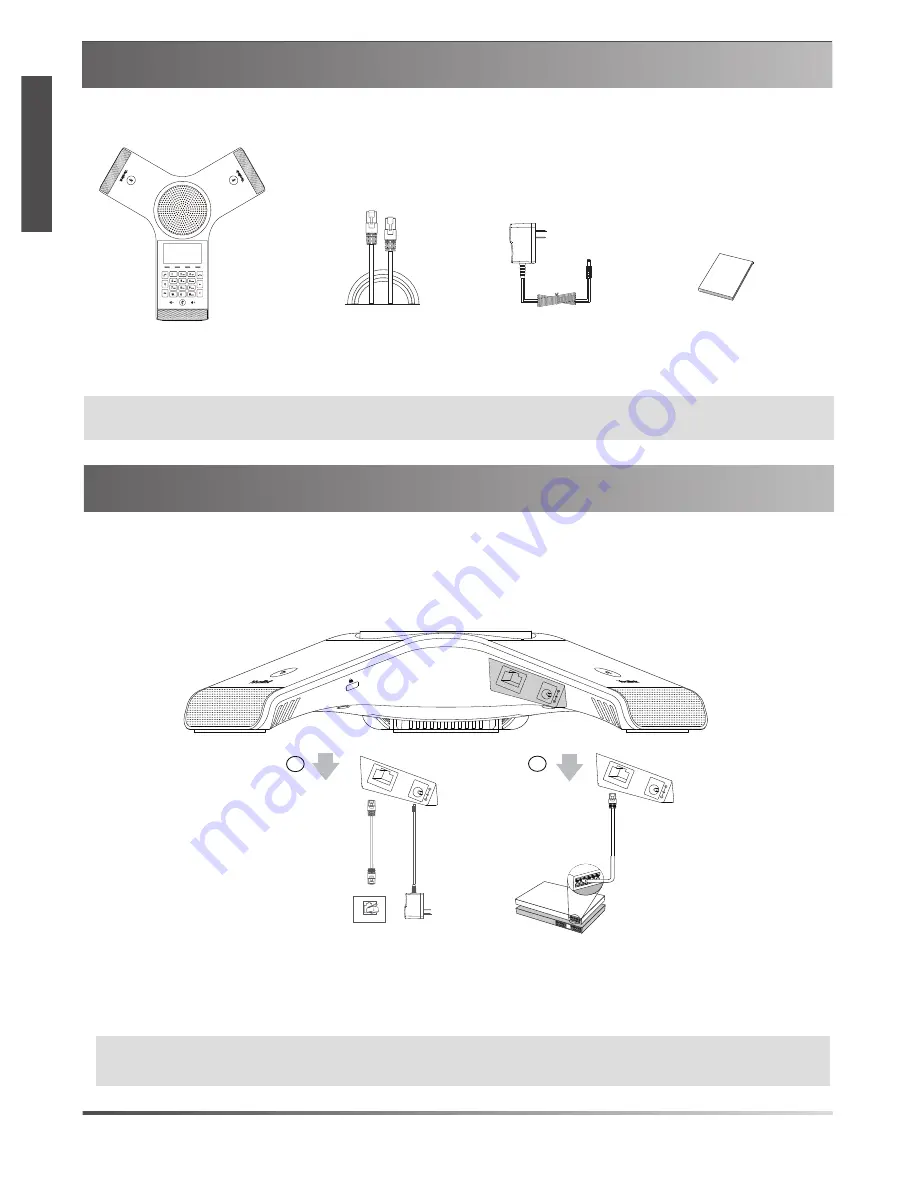
Packaging Contents
Note:
We recommend that you use the accessories provided or approved by Yealink. The use of unapproved third-party accessories may
result in reduced performance.
1. Connect the power and wired network.
Assembling the Phone
You can also connect to the wireless network after startup. Refer to Wireless Network Connection mentioned
below in Configuring Your Phone for more information.
Note:
The IP phone should be used with Yealink original power adapter (12V/1A) only.
If inline power (PoE) is provided, you don’t need to connect the
power adapter. Make sure the hub/switch is PoE-compliant.
E
N
G
L
I
S
H
IP Conference Phone
Ethernet Cable
(7.5m CAT5E UTP cable)
Power Adapter
Quick Start Guide
Internet DC12V
B
PoE ( Power over
Ethernet ) Option
Internet DC12V
Internet
A
Internet DC12V
You have two options for network and power connections. Your system administrator will advise you which one to use.
1
AC
Power Option
Power Adapter
IEEE 802.3af compliant
PoE Hub/Switch


































