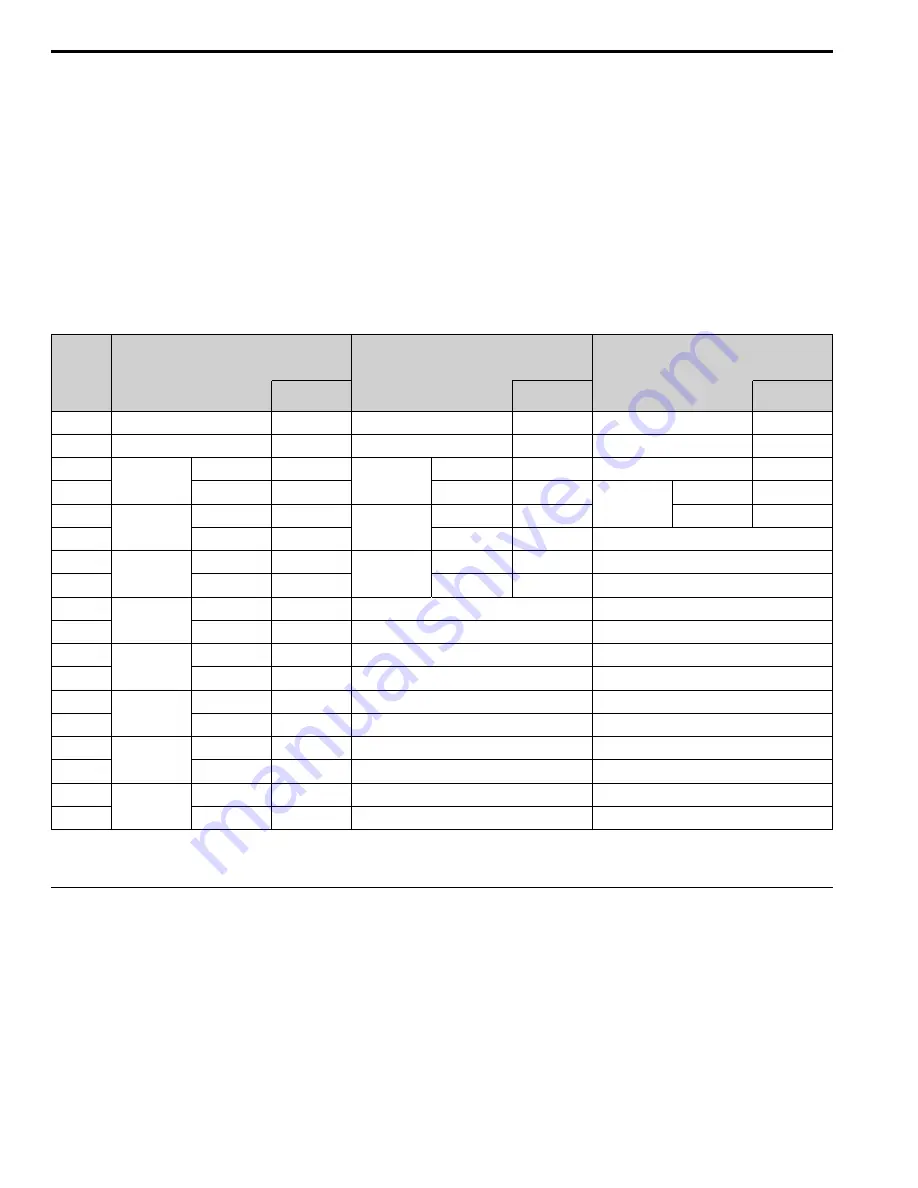
10.6 MEMOBUS/Modbus Communications
748
YASKAWA
SIEPYAIH6B01A HV600 AC Drive Bypass Technical Reference
■
Writing to Non-Consecutive Holding Registers
The bypass uses function code 67 (Hex.) and subfunction code 010E (Hex.) to read data with a maximum of 60
holding registers.
You must give the holding register number from which to write separately.
shows example messages when you write the frequency reference and torque limit from the bypass for
slave 1.
uses these specified holding registers data for the examples.
•
0002H: Frequency Reference = 60.00 Hz (6000 = 1770H)
•
0006H: PID Setpoint = 12.34% (1234 = 04D2H)
If parameter values are changed using the Write command, an Enter command is necessary to activate and save the
data. Refer to
H5-11: Comm ENTER Command Mode on page 309
and
for more
information.
Table 10.28 Message Example When Writing to Non-Consecutive Holding Registers
Byte
Command Message
Response Message (when normal)
Response Message (when there is a fault)
Setting Data
(Hex.)
Setting Data
(Hex.)
Setting Data
(Hex.)
0
Slave address
01
Slave address
01
Slave address
01
1
Function Code
67
Function Code
67
Function Code
E7
2
Subfunction
Code
Upper
01
Subfunction
Code
Upper
01
Error Codes
02
3
Lower
0E
Lower
0E
CRC-16
Upper
EA
4
Data Qty
Upper
00
Data Qty
Upper
00
Lower
31
5
Lower
02
Lower
02
-
6
Byte No.
Upper
00
CRC-16
Upper
D5
-
7
Lower
04
Lower
FC
-
8
Holding register
1 No.
Upper
00
-
-
9
Lower
02
-
-
10
Holding register
1 data
Upper
17
-
-
11
Lower
70
-
-
12
Holding register
2 No.
Upper
00
-
-
13
Lower
06
-
-
14
Holding register
2 data
Upper
04
-
-
15
Lower
D2
-
-
16
CRC-16
Upper
74
-
-
17
Lower
CD
-
-
Note:
The number of bytes set in the command message set the data quantity × 2 during the command message.
◆
Enter Command
When you use MEMOBUS/Modbus communications to write parameters from the PLC to the drive, an Enter
command is required to activate and save those parameters. This section gives information about the Enter
commands.
■
Types of Enter Commands
The drive supports the two Enter commands shown in
.
Write 0 to register number 0900 or 0910 (Hex.) to enable the Enter command. You can only write to these registers. If
you read to these registers, it will cause an error.
Summary of Contents for H6B1A002
Page 12: ...12 YASKAWA SIEPYAIH6B01A HV600 AC Drive Bypass Technical Reference...
Page 74: ...Page Intentionally Blank...
Page 76: ...Page Intentionally Blank...
Page 454: ...5 14 Z Bypass Parameters 454 YASKAWA SIEPYAIH6B01A HV600 AC Drive Bypass Technical Reference...
Page 590: ...8 6 Storage Guidelines 590 YASKAWA SIEPYAIH6B01A HV600 AC Drive Bypass Technical Reference...
Page 780: ...11 3 European Standards 780 YASKAWA SIEPYAIH6B01A HV600 AC Drive Bypass Technical Reference...
















































