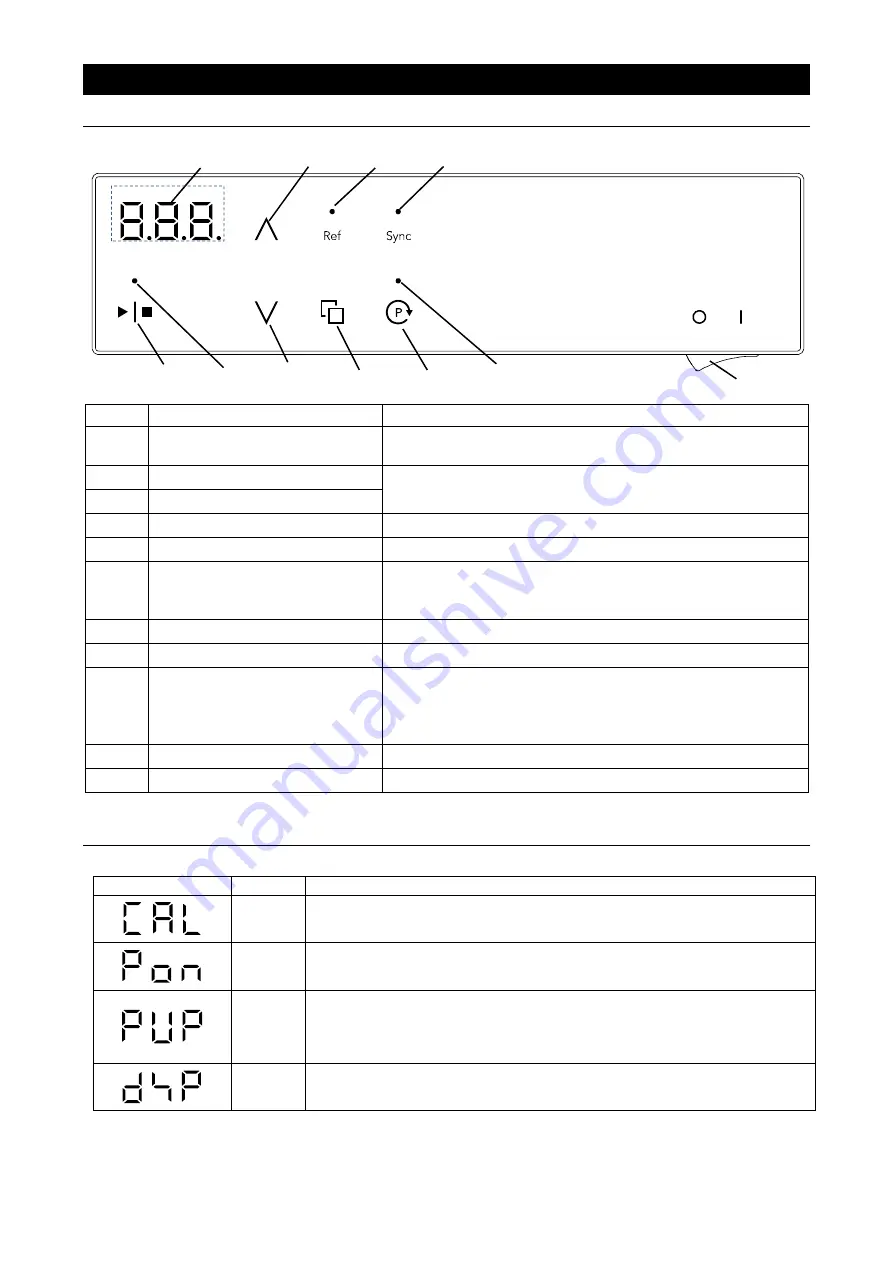
12
2. COMPONENT NAMES AND FUNCTIONS
Control panel
No.
Panel item
Description
①
Temperature display
Shows current temperature, temperature setting,
parameters, etc.
②
Up key
Increases or decreases set value, scrolls items in user
setting, and switches setting items.
③
Down key
④
Run/Stop key
Press to start or stop cooling operation.
⑤
Run/ Stop lamp
Illuminates during cooling operation.
⑥
Set key
Press to switch screen between current temperature
and temperature setting.
Press and hold to switch screen to the user setting.
⑦
Pump key
Press to start or stop cooling water circulation.
⑧
Pump lamp
Illuminates during circulating operation.
⑨
Refrigerator lamp
(Hereinafter Ref lamp)
Flashes when the compressor delay timer operates.
Goes out when the timer ends after about three
minutes.
Illuminates while refrigerator is running.
⑩
Synchro lamp
Not used for this unit.
⑪
Power switch
Turn ON/OFF power.
Display Characters
All characters displayed when making settings are defined as follows
Character
Letters
Description
CAL
Appears when entering offset temperature values.
See "Calibration Offset" (P.21)
Pon
Appears when setting Auto-resume function.
See "Auto-resume Function" (P.22)
PUP
Appears when setting the circulation pump operation on temperature
limit alert.
See "Selection of Circulation Pump Operation at Temperature Upper
Limit Alert" (P.23)
dSP
Appears when setting LED brightness.
See "LED Brightness Setting" (P.24)
①
②
⑨
⑩
⑧
④
③
⑥
⑦
⑤
⑪
Summary of Contents for Neocool CF302L-A
Page 2: ......
Page 5: ...1 1 SAFETY PRECAUTIONS Explanation of Symbols ...
















































