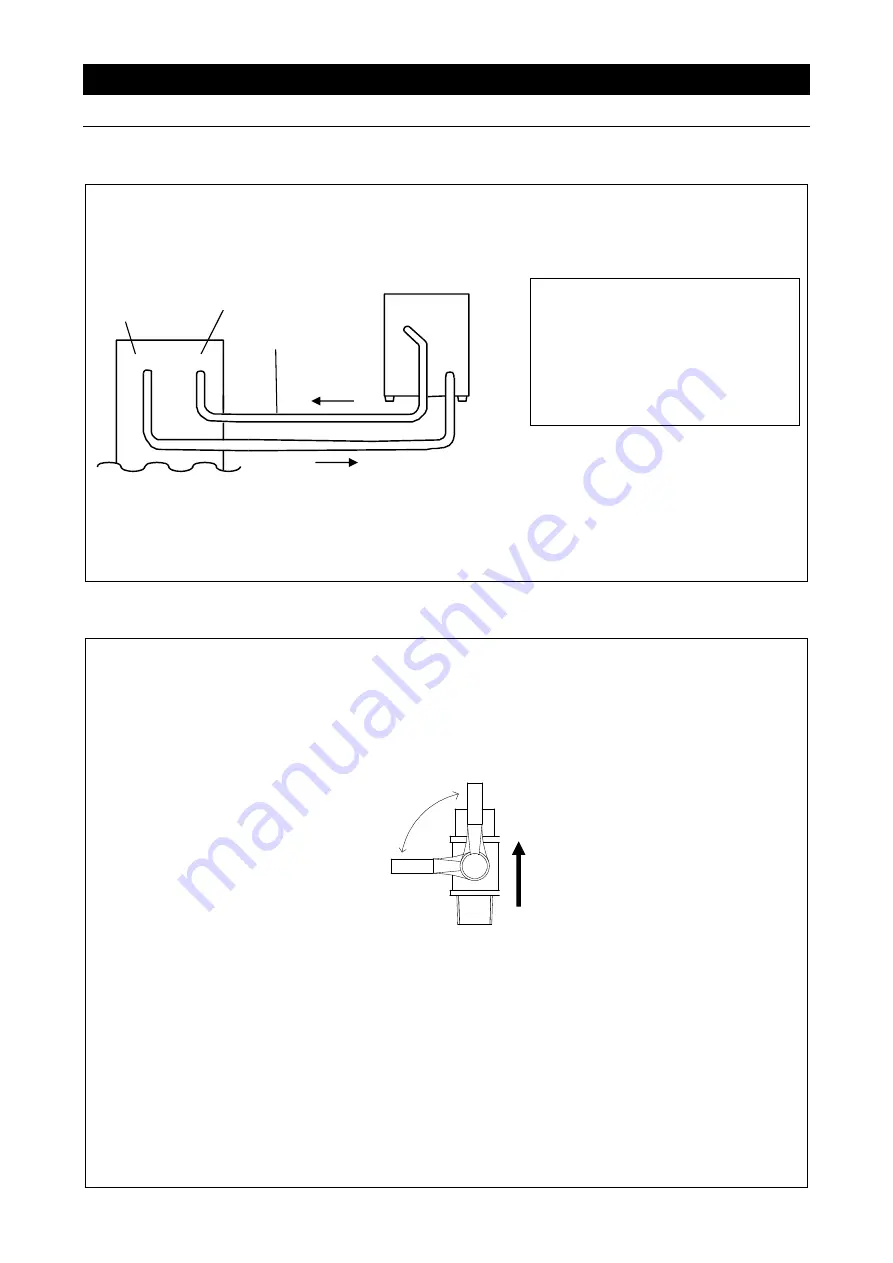
17
4. INSTALLATION PROCEDURES
Installation Procedure
2. Hose connection to the external device
When a connection between unit and hose is made, connect to an external device as shown in the
figure. Rotatable connector on the connection port allows free change in the direction. Adjust the
direction so that the hose does not bend when connected to an external device.
As the standard specifications,
both IN/OUT can be connected
with fittings for a rigid hose with
10 mm O.D. and for a flexible
hose with 9 mm I.D. when
connected with included
accessory.
(Hoses are not included)
Check the pump head of the circulation pump (0.1MPa
≒
10 m) from the specification column and
select a hose with sufficient pressure resistance. Use a hose clamp to secure the hose.
See "List of Options" (P.37).
・
Do not operate unit with the external circulation path shut.
3. External circulation path
・
A variety of optional accessories are available to suit the piping system of external device and for a
wide range of uses.
・
Where the optional flow rate valve is installed (P.36 “List of options”), be sure to open it whenever
running the circulation pump. Do not excessively restrict flow. Do not shut the external circulation
path completely. Doing so may cause damage to the circulation pump.
Ensure the minimum flow rate of 1 L/min.
Operation of flow rate valve (optional)
・
Be sure that circulation lines are the minimum required lengths. Cooling efficiency is decreased
while flow resistance increases in relation to longer circulation line length.
See "11. SPECIFICATIONS" (P.33) for pump capacity.
・
Be sure that the circulating water line forms circulation path. Do not connect circulation lines to
gas or water plumbing lines.
・
Check the specifications of the external devices (required flow rate, allowable pressure of piping)
in order to avoid accident or equipment malfunction.
・
Do not connect CF series unit to external devices with supplemental powering mechanisms.
・
Always change the flow rate slowly. A sudden change in the flow rate may shorten the life of the
circulation pump.
・
Be careful not to let the circulating water flow backward when connecting to an external device
located higher than CF unit. Backflow may cause overflow from the water reservoir.
CF unit
External device
(closed system)
Hose
Discharge
port
(OUT)
(IN)
Return port
Open
Close
Flow of circulating water
Flow rate valve
Summary of Contents for Neocool CF302L-A
Page 2: ......
Page 5: ...1 1 SAFETY PRECAUTIONS Explanation of Symbols ...
















































