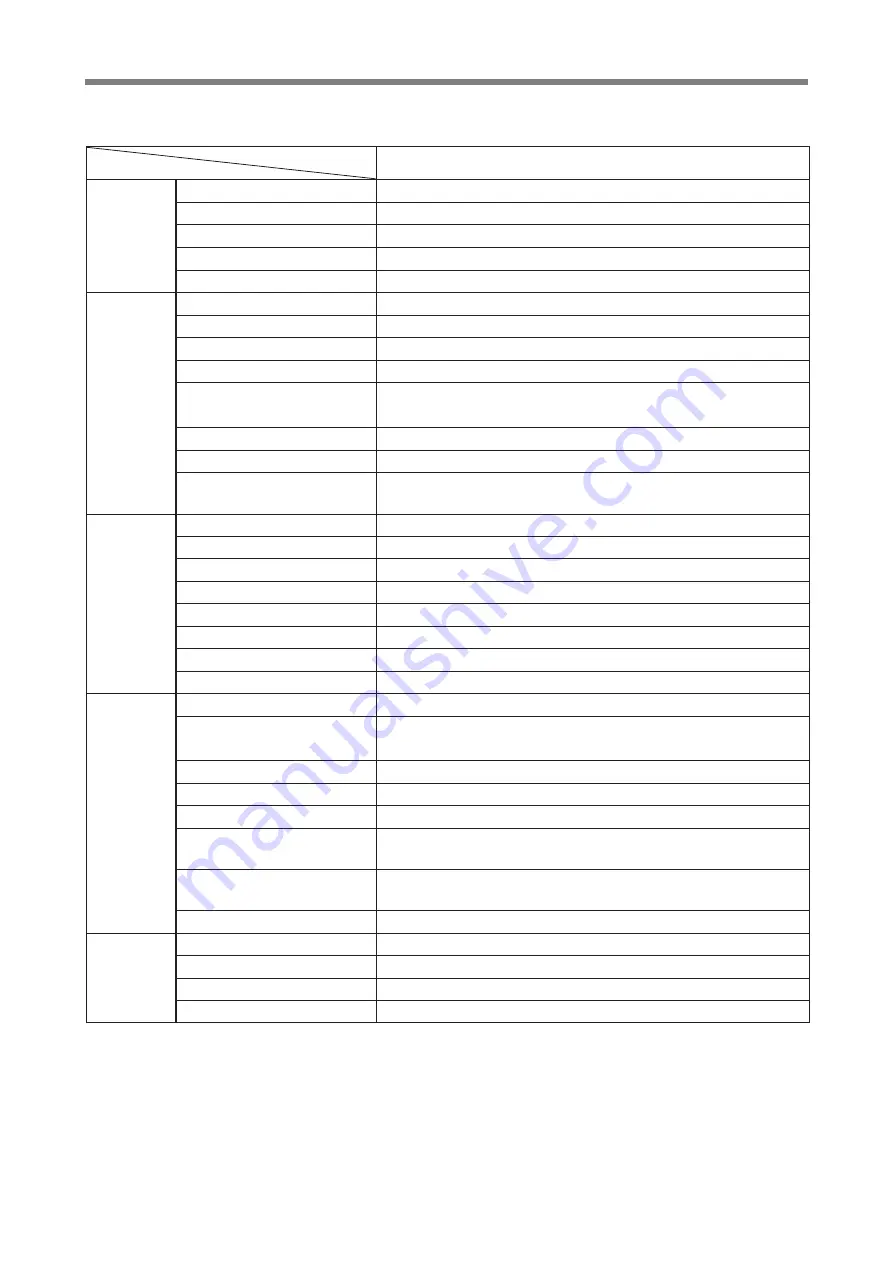
27
CHAPTER4 SPECIFICATIONS
4-1-3
DRCX sereis controller
*
1) A regenerative unit (RGU-2) is required when operating robot models specified by YAMAHA or a robot handling a load with large inertia.
*
2) Only for Cartesian robot.
Note) Specifications and external appearance are subject to change without prior notice.
Total power 1200W max. *
1)
1600VA
W100
×
H250
×
D157mm
Single-phase AC200V within
±
10% 50/60Hz
2 axes
DRCX
Applicable motor capacitance
Basic
Max. power consumption
specifi-
External dimensions
cations
Weight
2.1kg
Used power supply voltage
No. of contr ollable axes
Control method
AC full digital servo PTP, CP*
2)
, ARC *
2)
Position detection method
Resolver with multi-turn data backup function
Axis
Speed setting
100-step setting possible per program step
control
Acceleration/deceleration
Automatically set according to robot type and transportation weight.
setting
100-ste p setting is also possible with acceler ation parameter.
Servo adjustment
Handled with parameters (special). Servo gain, current limit, etc.
No. of pulses
16384P/R
Lead length
Lead length can be selected during initial processing or by
parameter setting (custom order)
ROM
256K bytes (with built-in CPU)
RAM
128K bytes with 64K lithium battery backup (5-year life)
No. of program steps
3000 steps/total or less, 255 steps/program
Memory
No. of programs
100
No. of points
1000 points
No. of multi tasks
4
Teaching method
MDI (coordinate value input), teaching playback, direct teaching
Auxiliary memory unit
IC memor y is available as TPB option
I/O input
General-use 16 points, special-use 8 points
I/O output
General-use 13 points, special-use 3 points, open collector
output (0.5A/24V max. per output)
Exter nal drive power suppl y DC24V/900mA (when not using brake)
Brake output
Relay output (for 24/300mA brake), two channel, built-in power supply (24V)
I/O
Origin sensor input
Connectable to a DC24V B-contact senser
Emergency stop input
Normal closed contact input (origin return not required after
emergency stop is released)
Serial interf ace
One RS-232C channel (for communication with TPB or general
purpose personal computer)
Network (option)
CC-Link, DeviceNet, EtherNet
Ambient temperature
0 to 40 degrees
General
specification
Storage temperature
-10 to 65 degrees
Ambient humidity
35 to 85%RH (with no condensation)
CE marking
See 1-2-1, “Safety standards”, and Chapter 3, “EMC Countermeasures”.
Model
Specification item


































