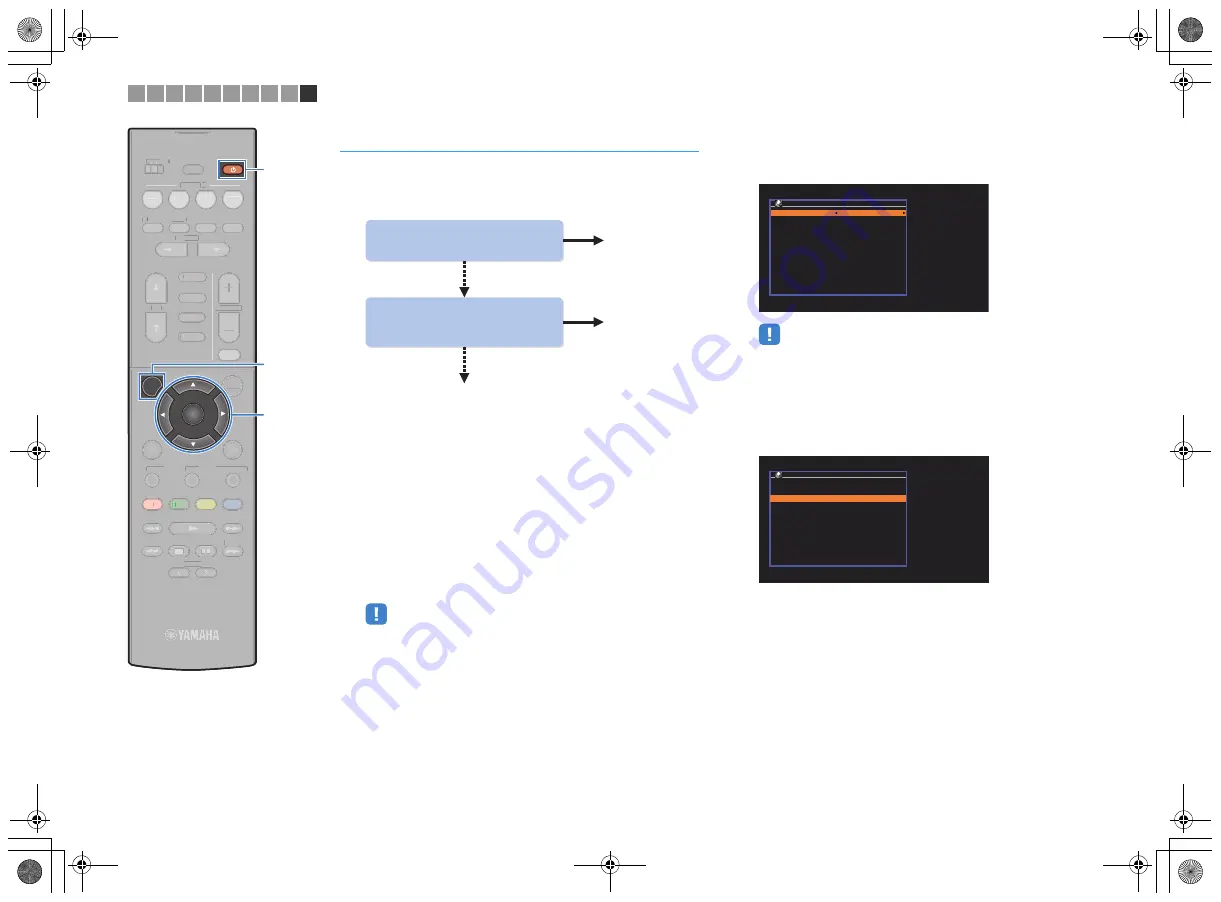
En
33
Connecting the unit to a wireless network
There are several methods to connect the unit to a wireless
network.
Select a connection method according to your environment.
■
A: Sharing the iOS device setting
You can easily setup a wireless connection by applying the
connection settings on iOS devices (iPhone/iPod touch).
Before proceeding, confirm that your iOS device is connected to a
wireless router.
1
Press
z
(receiver power) to turn on the unit.
2
Turn on the TV and switch the TV input to display
video from the unit (HDMI OUT jack).
• Operations with TV screen are available only when your TV is connected to
the unit via HDMI.
3
Press SETUP.
4
Use the cursor keys (
q
/
w
) to select “Network” and
press ENTER.
5
Use the cursor keys (
q
/
w
) to select “Network
Connection” and press ENTER.
6
Use the cursor keys (
e
/
r
) to select “Wireless
(Wi-Fi)” and press ENTER.
• The unit may connect automatically to the access point to which it has
connected previously. In this case, the message indicating the successful
connection will appear. You can ignore this message and proceed to the
next step.
7
Use the cursor keys (
q
/
w
) to select “Share Wi-Fi
Settings(iOS)” and press ENTER.
Yes
Do you own iOS devices
(iPhone/iPod touch)?
Yes
A
B
Does your wireless router
(access point) has a WPS
button?
C
No
No
N e t w o r k C o n n e c t i o n
Connection
Wireless (Wi-Fi)
O K : E N T E R
B a c k : R E T U R N
O K : E N T E R
B a c k : R E T U R N
W i r e l e s s ( W i - F i )
S e l e c t a s e t u p m e t h o d .
W P S B u t t o n
Share Wi-Fi Settings(iOS)
A c c e s s P o i n t S c a n
M a n u a l S e t t i n g
P I N C o d e
1 2 3 4 5 6 7 8 9 10
TUNING
PRESET
MUTE
TUNING
MEMORY
TOP MENU
HOME
POP-UP/MENU
DISPLAY
RETURN
SETUP
OPTION
FM/AM
VOLUME
PROGRAM
USB
STRAIGHT
ENHANCER
BASS
INPUT
BD
DVD
TV
SCENE
RADIO
SLEEP
ENTER
BLUE
YELLOW
GREEN
RED
DIRECT
ZONE A
ZONE B
NET
NET
BLUETOOTH
TUNING
PRESET
MUTE
TUNING
MEMORY
TOP MENU
HOME
POP-UP/MENU
DISPLAY
AA
RETURN
OOPTION
FM/AM
VOLUME
PROGRAM
USB
STRAIGHT
ENHANCER
BASS
INPUT
BD
DVD
TV
SCENE
RADIO
SLEEP
BLUE
YELLOW
LL
GREEN
RED
DIRECT
ZONE A
ZONE B
NET
NET
BLUETOOTH
SETUP
Cursor keys
ENTER
z
Cursor keys
00_RX-V479_V579_om_U.book Page 33 Wednesday, March 25, 2015 9:59 AM






























