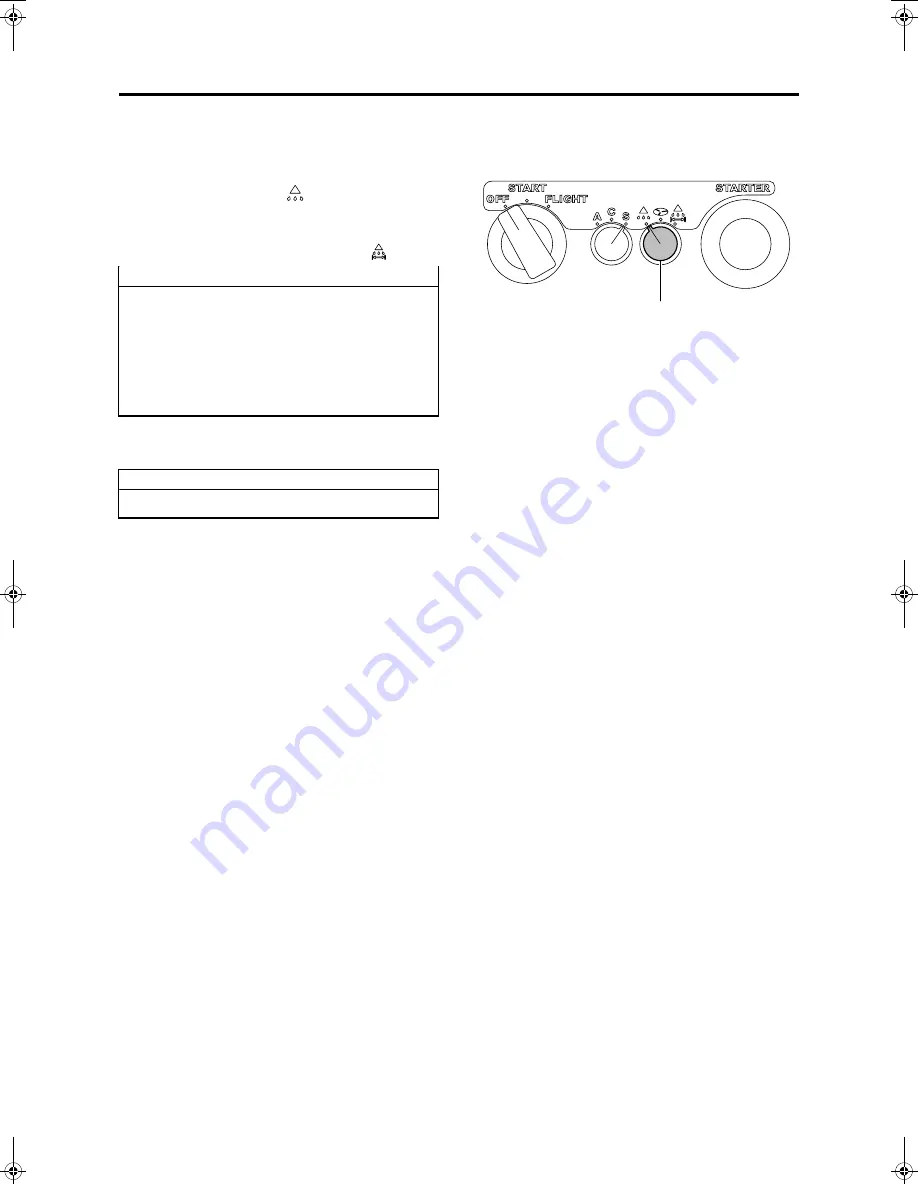
Pre-Flight Preparation and Inspection
4-3
Selecting and Setting the Sprayer
1
Turn the sprayer selector switch to select the
sprayer function.
•
Turn the switch to
“
”
to operate the liquid
sprayer.
•
To use the speed-dependent feature of the
liquid sprayer, turn the switch to
“
”
.
2
Adjust the settings of the sprayer. For details,
see the operation manual for the sprayer.
●
The sprayer selector switch cannot be
operated during a flight.
●
The speed-dependent feature is enabled
only when the GPS signal reception is
good, regardless of the position of the
GPS control switch on the flight transmit-
ter.
Currently, the granular sprayer is not exported.
TIP
TIP
Sprayer Selector Switch
RMAX.book Page 3 Tuesday, January 17, 2012 3:06 PM
Summary of Contents for RMAX Type II G Unit
Page 4: ......
Page 22: ...Part Names 2 5 ...
Page 40: ...Pre Flight Inspection Items 3 17 ...
















































