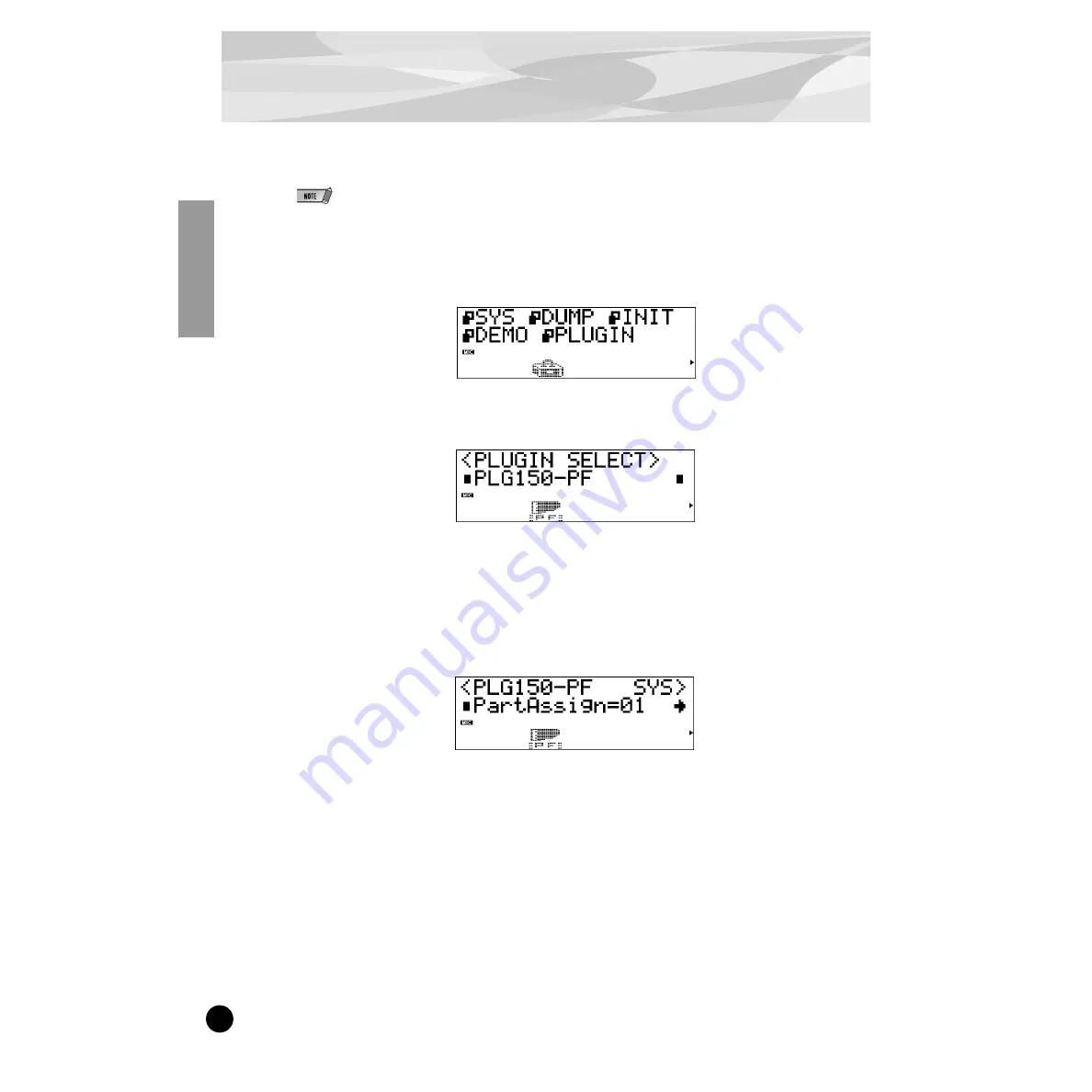
18
Selecting/Editing the PF System Parameters
(XG Plug-in System)
The parameters that apply to the entire system of the PLG150-PF are included in the Utility mode
menu of the XG tone generator.
The example displays used in the following explanations are all taken from the MU128.
1
Press the [UTIL] button.
The Utility mode menu appears.
2
Select the “PLUGIN” menu.
Use the [SELECT
>
] button to highlight “PLUGIN,” then press the [ENTER] button.
3
Select the PLG150-PF board.
If the PLG150-PF board is the only one installed, “PLG150-PF” is already displayed and can be
selected by pressing the [ENTER] button. If additional boards have been installed to the tone
generator, you may need to select “PLG150-PF.” To do this, first use the [SELECT
<
/
>
] but-
tons, then press [ENTER].
The System parameter menu for the PLG150-PF appears.
4
Select the desired parameter.
Use the [SELECT
<
/
>
] buttons.
5
Adjust the value or change the setting for the selected parameter.
Use the [VALUE +/-] buttons.
6
Return to the main Play display.
Press the [EXIT] button several times, or press the [PLAY] button once.






























