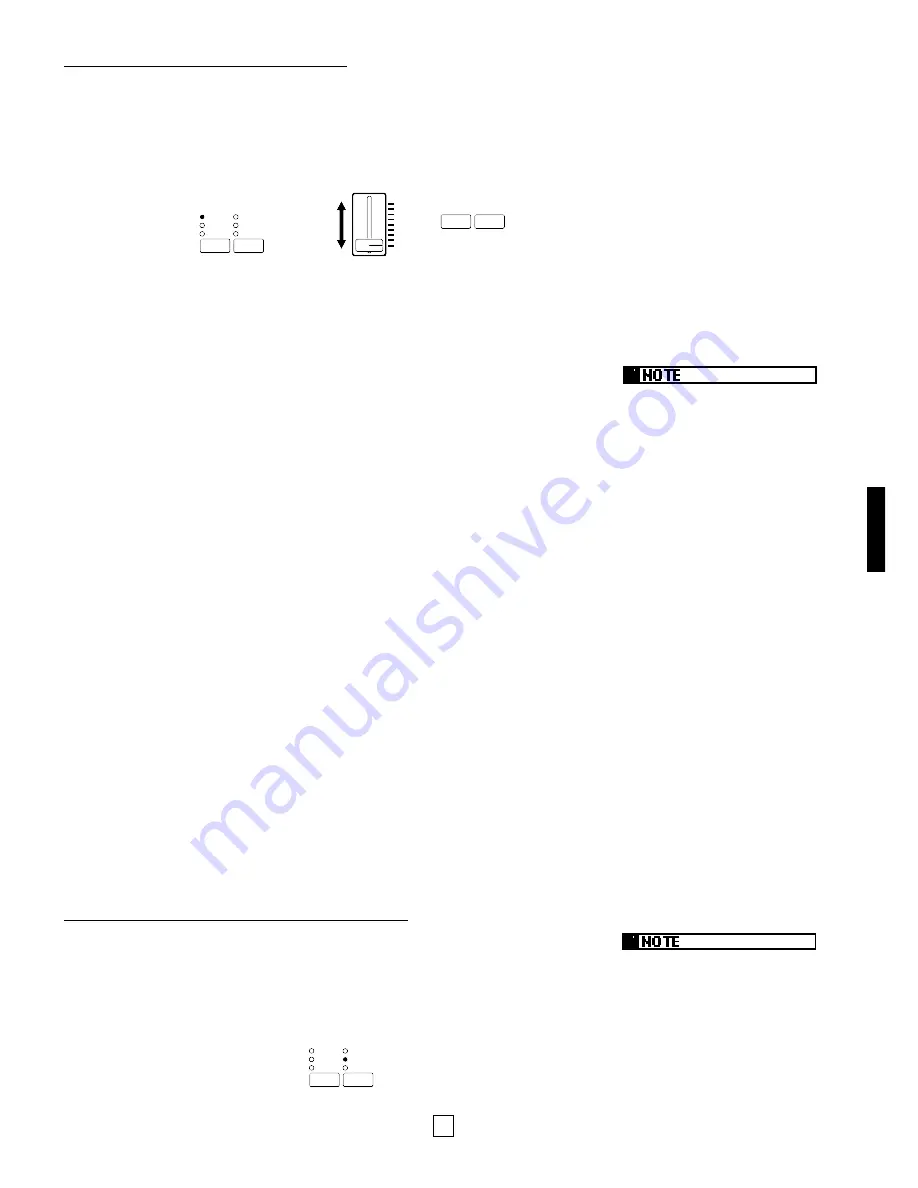
23
VOICE PLAY MODE
CHANGING REVERB DEPTH
1.
Hold the [REVERB] button and move the [DATA ENTRY] slider
(or press [–1/NO] or [+1/YES]).
As soon as you move the [DATA ENTRY] slider (or press [–1/NO] or
[+1/YES]) the REVERB DEPTH screen appears.
If you move the [DATA ENTRY] slider upward, the depth level increases; if
you move the [DATA ENTRY] slider downward, the depth level decreases.
A value of 7 will produce the largest number of reverberations, whereas a
value of 0 will effectively turn the reverb off.
2.
Release the [REVERB] button.
After a moment, the voice name will reappear in the screen.
Try different settings and play the keyboard and notice the difference
between high and low reverb depth level settings, and the P-150’s wide
variety of reverb options.
-1/NO
+1/YES
PS1
PS2
DATA ENTRY
CS
HALL
STAGE
ROOM
TREMOLO
SYMPHONIC
CHORUS
REVERB
MODULATION
EFFECT
+
or
■
Modulation Effects
The P-150’s internal DSP digital signal processor generates three types of
modulation effects which you can apply to the voices. (Note: These modulation
effects are unrelated to the vibrato effect which you can apply to voices using the
[MODULATION] wheel. For details about the vibrato effect, see page 52.)
These include CHORUS, a modulated delay which effectively makes a voice
sound like more than one instrument is being played, SYMPHONIC, a more
pronounced chorus effect, and TREMOLO, a rotating speaker effect.
As you select each voice you will notice that most have a specific modulation
effect already assigned to them, indicated by a lit LED to the left of the name of the
selected modulation effect type. These are the initial default assignments set at the
factory, but you can select any modulation effect you wish for each voice, or even
turn the modulation effect off. You can also change modulation speed on the spot.
SELECTING A MODULATION TYPE
Press the [MODULATION] button once or more.
When you press the [MODULATION] button repeatedly, the modulation types will
be selected in order as follows: CHORUS, SYMPHONIC, TREMOLO, then OFF.
(No lit LED represents Off status.)
HALL
STAGE
ROOM
TREMOLO
SYMPHONIC
CHORUS
REVERB
MODULATION
EFFECT
In Voice Play mode, a different reverb
type and depth can be selected for
each voice. When you play two
voices in either Dual or Split mode,
the P-150 will apply the main voice
reverb type and depth setting to both
voices, and ignore any settings which
you may have made for the sub
voice. For more information about
main and sub voices, see page 25.
You can also select the modulation
type and speed settings in Edit mode
(see page 52).







































