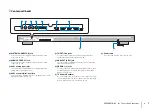PREPARATIONS
➤
Controls and functions
En
9
1
ECO key
Turns the Eco function on or off (p. 46).
2
SURROUND key
Switches to surround playback mode (p. 40).
3
STEREO key
Switches to stereo playback mode (p. 44).
4
Input selector keys
Select the playback device (p. 39).
5
SYSTEM MEMORY keys
Saves IntelliBeam measurements, speaker volume, and
other settings (p. 47).
6
SUB (+/-) key
Adjusts the volume of the subwoofer (p. 39).
7
MUTE (
) key
Mute the sound (p. 39).
8
SETUP (
) key
Displays the setup menu (p. 51).
9
S
/
T
/
W
/
X
keys, ENTER key
Change the setting (p. 51).
0
RETURN (
) key
Returns to the previous menu screen.
A
CINEMA DSP program keys
When playback is in surround playback mode, select the
CINEMA DSP programs (p. 40).
B
UNIVOLUME key
Turns the UniVolume function on or off (p. 46).
C
ENHANCER key
Turns Compressed Music Enhancer to on or off (p. 45).
D
REPEATER key
Turns the TV Remote Repeater function on or off (p. 15).
E
z
key
Turns on/off the unit (p. 39).
F
BEAM key
Switches the sound beam output method (p. 42).
G
TARGET key
Switches to target playback mode (p. 44).
H
CLEAR VOICE key
Turns the CLEAR VOICE function on or off (p. 45).
I
CH LEVEL key
Adjusts the volume balance during playback (p. 45).
J
VOL (+/-) key
Adjusts the volume of the unit (p. 39).
K
OPTION (
) key
Displays the option menu for each input source (p. 63).
L
INFO (
) key
Switches the information display on the front panel (p. 46).
M
BLUETOOTH STANDBY key
Turns the
Bluetooth
standby mode on or off (p. 50).
N
SUBWOOFER PAIRING key
Used to pair the center unit with the subwoofer manually
(p. 75).
Remote control
1
E
F
G
H
I
J
K
L
M
N
2
3
4
5
6
7
8
9
0
A
C
B
D
Infrared signal transmitter