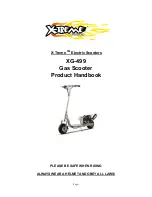Instrument an
d
control functions
3-5
3
To reset a tripmeter, select it by push-
ing the “RESET/SELECT” button, and
then push it again for at least three sec-
onds. If you do not reset the fuel re-
serve tripmeter manually, it will reset
itself automatically and the display will
return to the prior mode after refueling
and traveling 5 km (3 mi).
TIP
The display cannot be changed back
to “TRIP F” after pushing the “RE-
SET/SELECT” button.
Oil chan
g
e in
d
icator “OIL CHANGE”
This indicator comes on at the initial
1000 km (600 mi), then at 3000 km
(1800 mi) and every 3000 km (1800 mi)
thereafter to indicate that the engine oil
should be changed. (See page 6-8.)
Fuel
g
au
g
e
The fuel gauge indicates the amount of
fuel in the fuel tank. The display seg-
ments of the fuel gauge disappear to-
wards “E” (Empty) as the fuel level
decreases. When only two segments
are left near “E”, the fuel level warning
indicator comes on. Refuel as soon as
possible.
TIP
The display segment containing the
letter “E” (Empty) stays on continuous-
ly and is not an indicator of fuel level in
the fuel tank.
Self-
d
ia
g
nosis
d
evice
This model is equipped with a self-di-
agnosis device for the fuel electrical
circuit.
If a problem is detected in the fuel elec-
trical circuit, all LCD segments of the
fuel gauge and the fuel level warning
indicator will flash alternately. If this oc-
curs, have a Yamaha dealer check the
vehicle.
RESET/
SELECT
RESET/
SELECT
RESET/
SELECT
U2ACE7E0.book Page 5 Tuesday, October 3, 2017 9:25 AM