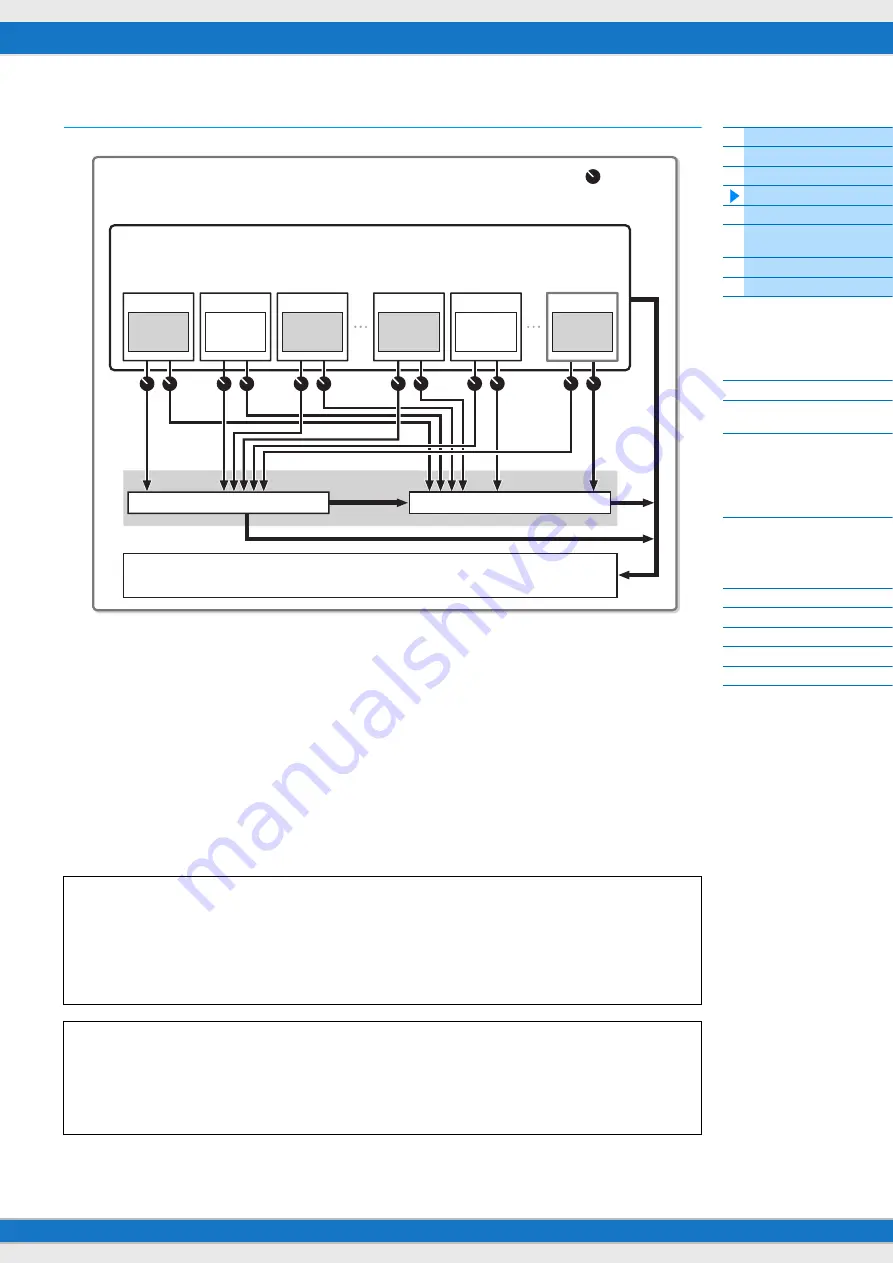
MX49/MX61 Reference Manual
Creating a Song with a
computer
12
Effect connections and settings
1
Selection of which Part (1 – 16) uses the Insertion Effect.
Settings:
Set in “InsSw” in the Performance Part Select display (
2
Insertion Effect related settings
Settings:
Set in the Voice Insert Eff/ DrumKit Insert Eff display (
) of Voice Edit.
3
Chorus and Reverb related settings
Settings:
Set in the Chorus Eff/ Reverb Eff display (
) of Common Edit, the General display (
Common Edit, and the Play Mode display (
) of Part Edit.
4
Master EQ related settings
Settings:
Set in the Master EQ display (
) of Common Edit.
About Effect categories, Effect types, and Effect parameters
For information regarding the Effect categories of this instrument and the Effect types contained in their
categories, see the “Effect Type List” in the “Data List” PDF document. For information on the Effect parameters
which can be set in the each effect type, see the “Effect Parameter List” in the “Data List” PDF document. For
information on the descriptions of each Effect category, each Effect type, and each Effect parameter, see the
“Synthesizer Parameters Manual” PDF documentation.
About Preset settings
Preset settings for parameters of each effect type are provided as templates and can be selected in the Effect
Type selection display. To get a desired effect sound, try first selecting one of the Presets close to your imagined
sound, then change the parameters as necessary. Preset settings can be determined by setting “Preset” in each
effect parameter display. For information on each effect type, see the “Data List” PDF document.
Performance
System Effects
2
Insertion Effects (up to 4 effects)
Part 1
V
oice
Insertion
Effect On
Part 2
V
oice
Insertion
Effect Off
Part 3
V
oice
Insertion
Effect On
Part 8
V
oice
Insertion
Effect On
Part 9
V
oice
Insertion
Effect Off
Part 16
V
oice
Insertion
Effect On
3
Chorus
4
Master EQ
3
Reverb
Send level
1
Parts 1 -16



























