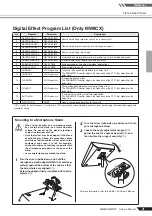Mixer Basics
Quick Guide
MW8CX/MW10C Owner’s Manual
11
4
On a Windows computer select [ASIO
DirectX Full Duplex Driver] in the [Devices]
field on the left side of the Device Setup
window, and click [Control Panel] on the
right side of the window.
5
The ASIO Direct Sound Full Duplex Setup
dialog window will be displayed. Check
only the input port and output port [USB
Audio CODEC] checkbox.
6
Make sure that “USB Audio CODEC 1/2”
are shown in the [Port System Name] field,
and check the [Visible] column in the
Device Setup window. Click [OK] to close
the window.
If the [Port System Name] field does not
change, close and restart the Cubase AI4, then
open the Device Setup window.
7
Select [New Project] from the [File] menu
to create a new project file.
The new project dialog window will open. For this
example select [CAI4 - 4 Stereo 8 Mono Audio Track
Recorder] and click [OK].
Recorded Cubase AI4 data is stored as a
“project file”.
8
When the directory selection dialog win-
dow appears, select the folder to which the
project and audio files for the project are to
be stored, and click [OK].
An empty project window with 4 stereo and 8 monaural
tracks will appear.
NOTE
NOTE
Project window
Transport panel
Mixer window