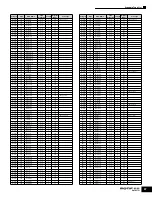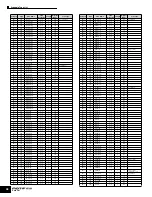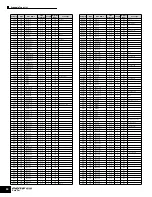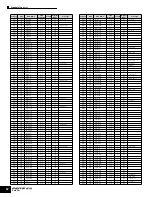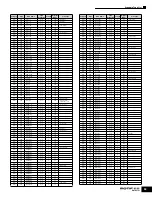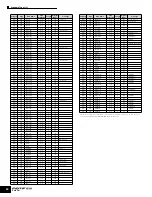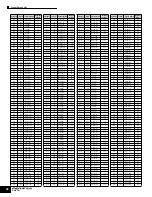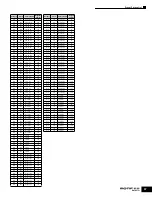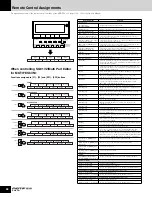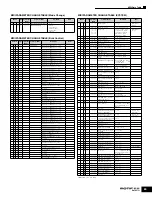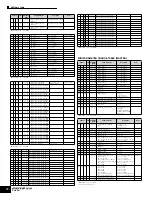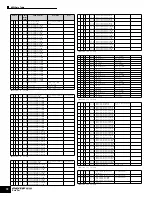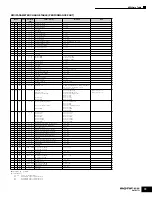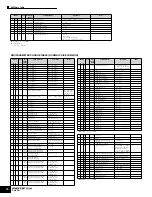When controlling Logic:
Functions assigned to [F1] - [F6] and [SF1] - [SF5] buttons
Button/Controller
Functions
In all modes:
[NAME/VALUE]
Changes the indication of the parameter name and its value.
[SHIFT]+[NAME/VALUE]
Changes the meter display mode.
[SEL]
Selects a channel.
[MUTE]
Mutes or unmutes each channel.
[[MUTE]
Sets all channels to on.
[SOLO]
Sets the Solo of each channel to on or off.
[[SOLO]
Sets the Solo of all the channels to off.
[REC RDY]
Sets the REC RDY of each channel to on or off.
[[REC RDY]
Sets the REC RDY of all the channels to off.
[MIDI TR]
Makes the Global View mode active and displays the MIDI track
with the Multi Channel view.
[INPUT]
Makes the Global View mode active and displays the AUDIO
INPUT object with the Multi Channel view.
[AUDIO TR]
Makes the Global View mode active and displays the Audio track
with the Multi Channel view.
[AUDIO INST]
Makes the Global View mode active and displays the Audio
Instrument track with the Multi Channel view.
[AUX]
Makes the Global View mode active and displays the AUX object
with the Multi Channel view.
[BUSSES]
Makes the Global View mode active and displays the BUS object
with the Multi Channel view.
[OUTPUT]
Makes the Global View mode active and displays the AUDIO
OUTPUT object with the Multi Channel view.
[GLOBAL VIEW]
Switches between the Global View mode and Track View mode.
[BANK </>]
Scrolls through the track indication every eight channels.
[CHANNEL </>]
Scrolls through the track indication channel-by-channel.
[SHIFT]+[FLIP]
Exchanges the functions between the Channel Knobs and the
Faders.
[FLIP]
Assigns the function of the Channel Knob to the Fader.
[NUDGE]
Turns Nudge on or off.
[SHIFT]+[NUDGE]
Enters the Nudge Option mode.
[CYCLE]
Turns Loop on or off.
[SHIFT]+[CYCLE]
Enters the Cycle Option mode.
[F1] - [F7]
Calls up Screen Sets 1 - 7.
[F8]
Closes the window located at the front of the computer or floating
window.
[UNDO]
Executes the Undo operation.
ASSIGNMENT
FADER BANKS
PAN/SEND
PAN/SEND
TONE
GLOBAL VIEW
ARP FX
UTILITIES
EQ
TONE
TONE
ARP FX
ARP FX
EQ
SEND
TRACK
PAN/SURND
EQ
BANK-L
BANK-R
SHIFT
PLUG-IN
INSTRUMENT
DIAL RESET
KN1-4/5-8
FLIP
CHANNEL-L
CHANNEL-R
BANK-L
BANK-R
SHIFT
NAME/VALUE
DIAL RESET
KN1-4/5-8
AUX
MIDI TR
INPUTS
AUDIO TR
AUDIO INST
GLOBAL VIEW
SHIFT
BUSSES
OUTPUTS
USER
KN1-4/5-8
SAVE
CANCEL
ENTER
BANK-L
BANK-R
SHIFT
UNDO
NAME/VALUE
DIAL RESET
KN1-4/5-8
F5
F1
F2
F3
F4
SHIFT
F6
F7
F8
KN1-4/5-8
NUDGE
MARKER
CYCLE
REPLACE
SOLO
SHIFT
DROP
CLICK
DIAL RESET
KN1-4/5-8
CURSOR-L
CURSOR-DWN
CURSOR-UP
ZOOM
BANK-L
BANK-R
SHIFT
CURSOR-R
SCRUB
DIAL RESET
KN1-4/5-8
[SHIFT]+[UNDO]
Executes the Redo operation.
[SAVE]
Executes the Save operation.
[MARKER]
Turns the Marker on or off.
[SHIFT]+[MARKER]
Enters the Marker Option mode.
[RWD]
Press to continuously rewind. Press repeatedly to rewind more
quickly. When the Marker is turned on, this operation moves the
song position to the previous Marker. When Nudge is turned on,
this operation moves the current object.
[FF]
Press to continuously fast-forward. Press repeatedly to fast-forward
more quickly. When the Marker is turned on, this operation moves
the song position to the next Marker. When Nudge is turned on, this
operation moves the current object.
[STOP]
Press to stop recording or playback. Pressing this when playback
is stopped goes to the top of the song.
[PLAY]
Press to start playback from the current point.
[REC]
Press this to start song recording. The [
F
] (Play) and [
I
] (Rec)
lamp are turned on during recording.
[ZOOM]
Turns Zoom on and off.
[SCRUB]
Turns Scrub on and off. When Scrub is on, the dial can be used for
Scrub playback. When Scrub is off, the dial is used to move the
song position.
PAN mode [PAN] (Multi Channel View)
[PAN]
→
[PAN] (Track Parameter View of PAN/SURROUND)
Cursor [LEFT]
Cursor [RIGHT]
(Multi Channel View)
Changes the parameter to be edited.
Knobs 1 - 8 (turning/turning
→
pressing)
Edits the parameter. Tweak the Knob to select “Pan” or “Surround”
so that the Pan/Surround indication flashes, then press the Knob to
actually select either of them.
Knobs 1 - 8 (pressing)
(Parameters other than Mode
selection)
Resets the edited parameter to the default value.
When selecting the mode (“Pan” or “Surround”), turn the
corresponding knob to select either of them so that the indication
flashes, then press the knob to actually enter the selected one.
EQ mode [EQ] (Multi Channel View)
[EQ]
→
[EQ] (Track Parameter View)
Cursor [UP]/[DOWN]
(Multi Channel View)
Changes the Slot number.
Cursor [LEFT]
Cursor [RIGHT]
(Multi Channel View)
Changes the parameter to be edited.
Cursor [LEFT]
Cursor [RIGHT]
(Track Parameter View)
Switches between EQ1/2 and EQ3/4.
Knobs 1 - 8 (turning)
For editing parameters.
Knobs 1 - 8 (pressing)
(when the edited parameter is
Type)
Turns the EQ bypass on or off.
Knobs 1 - 8 (pressing)
(when the edited parameter is
other than Type)
Resets the parameter value to its default.
SEND mode [SEND] (Multi Channel View)
[SEND]
→
[SEND] (Track Parameter View)
Cursor [UP]/[DOWN]
(Multi Channel View)
Changes the Slot number.
Cursor [LEFT]
Cursor [RIGHT]
(Multi Channel View)
Changes the parameter to be edited.
Cursor [LEFT]
Cursor [RIGHT]
(Track Parameter View)
Switches between SEND 1/2 and SEND 3/4...
Knobs 1 - 8 (turning/turning
→
pressing)
For editing parameters. When setting the Send destination, turn
the knob to select it (indication flashes), then press the knob to
actually enter the selected setting.
Knobs 1 - 8 (pressing)
(when the edited parameter is
Send Level)
Reset the parameter value to the default.
Knobs 1 - 8 (pressing)
(when the edited parameter is
PRE/POST or Mute)
Changes the setup.
PLUG-IN mode [PLUG-IN] (Multi Channel View)
[PLUG-IN]
→
[PLUG-IN] (Track Parameter View)
Cursor [UP]/[DOWN]
(Multi Channel View)
Changes the Slot number.
Knobs 1 - 8 (tweaking
→
pressing)
Turn the knob to select the desired Plug-in for insertion (indication
flashes), then press the knob to actually enter the selected setting.
Knobs 1 - 8 (pressing)
(Knob to which the Plug-in is
assigned)
Calls up the parameter page and opens the Editor window on
Logic.
Knobs 1 - 8 (tweaking)
(Parameter page)
For editing parameters.
Knobs 1 - 8 (pressing)
(Parameter page)
Reset the parameter value to the default. (Some parameters
cannot be reset.)
Cursor [LEFT]
Cursor [RIGHT]
(Parameter page)
Changes the page.
[PLUG-IN]
Return to the PLUG-IN mode.
Button/Controller
Functions
Remote Control Assignments
Data List
59