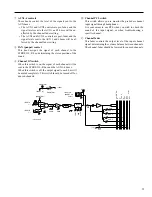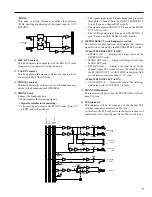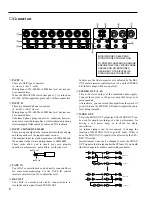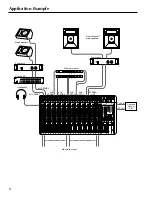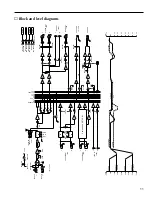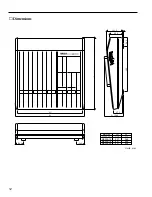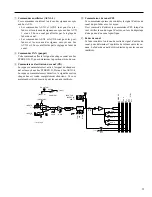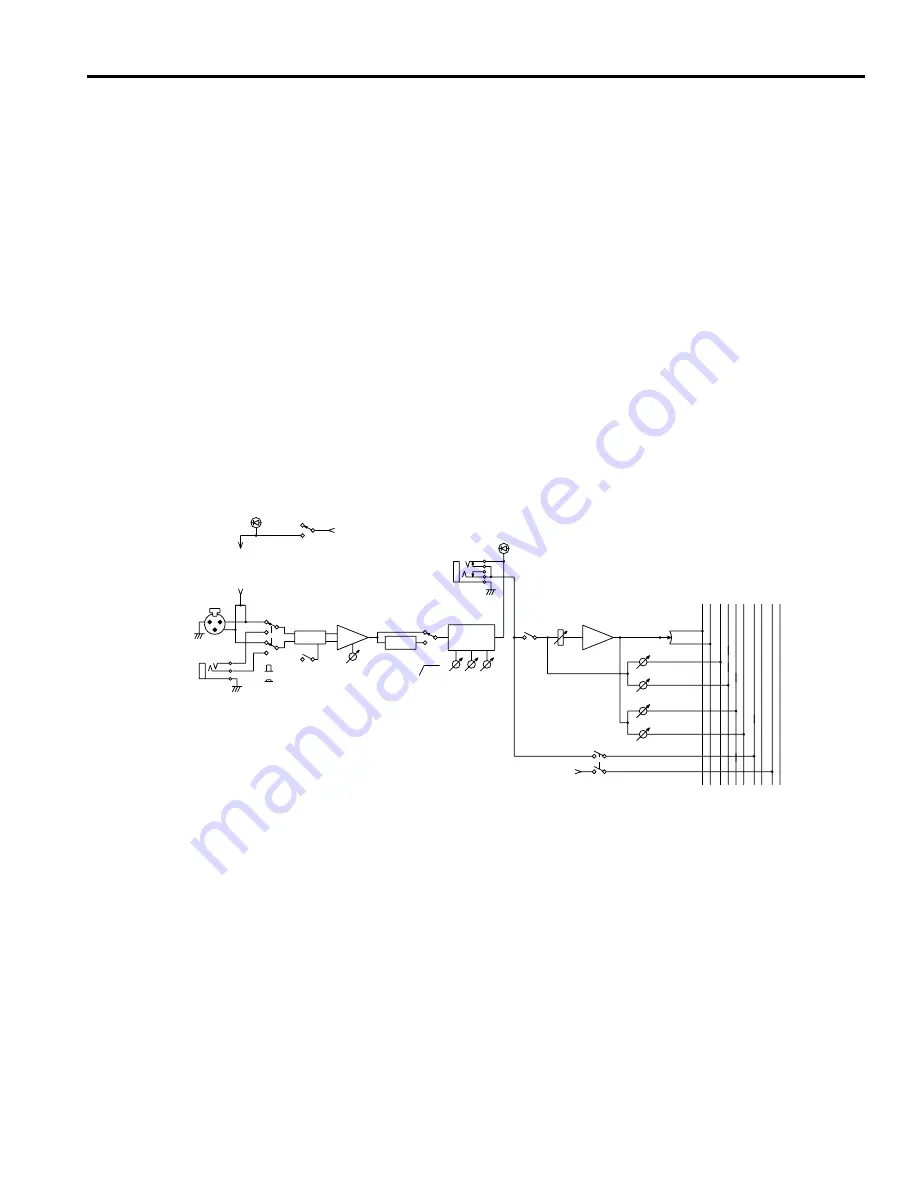
3
7
AUX1–4 controls
These knobs control the level of the signals sent to the
AUX buses.
• The AUX1 and AUX2 controls are pre-fader, and the
signal levels sent to the AUX 1 and 2 buses will be un-
affected by the channel fader setting.
• The AUX3 and AUX 4 controls are post-fader, and the
signal levels sent to the AUX 3 and 3 buses will be af-
fected by the channel fader setting.
8
PAN (panpot) control
This knob assigns the signal of each channel to the
STEREO L, R bus, determining the stereo position of the
sound.
9
Channel ON switch
When this switch is on, the signal of each channel will be
sent to the STEREO L, R bus and the AUX1–4 buses.
When this switch is off, the output signal to each bus will
be muted completely. This switch should be turned off for
unused channels.
0
Channel PFL switch
This switch allows you to monitor the pre-fader channel
input signal through headphones.
It is convenient to use PFL when you wish to check the
sound of the input signal, or when troubleshooting a
specific channel.
A
Channel fader
This fader controls the output level of the input channel
signal, determining the volume balance between channels.
The channel fader should be lowered for unused channels.
(+V)
0dB 1-*
*=8,12,16,24
INPUT B
INPUT A
1-*
1-*
PHANTOM
(PHANTOM)
(INPUT A)
OFF
ON
PHANTOM
(+48V)
AUX
CTRL
AFL
PFL
AFL
PFL
4
3
2
1
R
L
STEREO
PFL
AUX 3
AUX 2
PAN
AUX 1
EQ
3BAND
HA
PAD
A
B
20dB
GAIN
HPF
80
LOW
MID
HIGH
ON
PEAK
INSERT I/O
INPUT CH