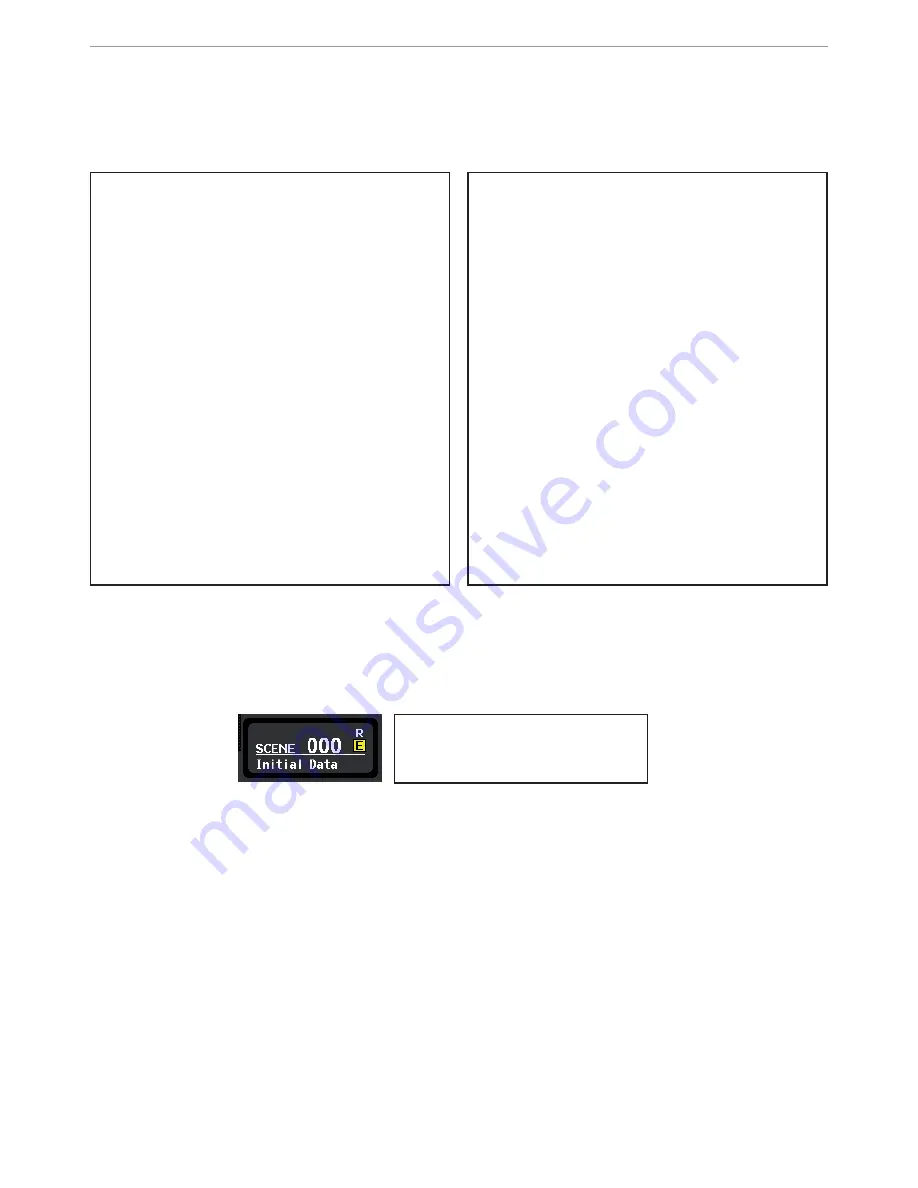
M7CL Quick Start Guide Part 2
15
Using Scenes; What is in a scene?
When a scene is stored, all the items from the “Included” column are stored to the scene memory.
The items in the “not included” column are saved in a global memory (except mechanical pots) and do not change
when scenes are recalled. They are remembered when the desk is powered down and will be recalled at power on.
When a scene is recalled, it is possible to select certain parameters not to be recalled. This is called to RECALL
SAFE a parameter. Access to the RECALL SAFE MODE pop-up is from the [CH JOB] button in the Function
Access Area. Part 3 of the guide contains much more detail about using scenes and Recall Safe.
A reminder about scenes and sessions.
There are three hundred user scenes, but these form just part of one console or session memory file. When you
SAVE a session to a USB key it always includes all 300 scenes (as well as various other libraries and UDKs) and when
you load a session it always loads 300 scenes. Never forget there is only one memory for the session file in M7CL so
when you load it erases the existing file inside. Always backup before loading!
Individual scenes can be extracted and loaded separately, but only by using the M7CL Editor as part of the Studio
Manager host program. This is covered in Part 3 of this guide.
There are 302 memories; Read only
Scene 000, 300 user scenes and the
current edited scene.
Not included in scene recall;
-
User defined keys
-
Preferences
-
Monitor level pot
-
Headphone level pot
-
Front panel talkback level pot
-
Brightness controls
-
OUTPORT settings (except routing)
-
MIDI setup
-
Word clock
-
48V
-
CUE pop-up (PFL trim inputs, DCA trim, PFL trim
outputs)
-
MONITOR pop-up (levels, source on/off, mono,
link)
-
Oscillator (all parameters)
-
Safe assignments (mute, recall)
-
Passwords
-
Screen page or pop-up
-
Sends on fader selected/channel
-
Metering point selection
-
External HA to slot assignment
Included in scene recall;
-
Head amp (level, +48V, φ)
-
Name/icon
-
Routing (Input, Output, Insert, Direct, Monitor,
Cascade, Rack)
-
Insert (on/off, position)
-
Direct out (on/off, position, level)
-
EQ (all parameters inc HPF)
-
ATT (digital attenuator)
-
Dynamics 1 (all parameters)
-
Dynamics 2 (all parameters)
-
MIX sends (bus setup, on/off, level, pre/post)
-
Pan/balance (position Stereo/ Mono/LCR)
-
DCA (assignment, level)
-
Mute group (assignment, on/off)
-
Faders
-
Rack (all parameters)
-
Rear panel input to talkback routing (and levels
in MONITOR screen)
-
Focus
-
Cross fade (on, time)
USO
RESTRITO
















