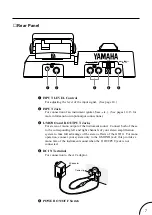18
Guided Tour
TURNING SPECIFIC EFFECTS ON AND OFF
Since the sound of an effect preset is actually made up of three different effects,
you can make distinct changes in the sound by turning individual effect blocks
on and off.
1
For this example, select bank 1, program number 2. This effect program
has Distortion, Wah, and Delay.
MEMORY / TUNER
BANK
A=44
✱
Hz
DST
CHO
DLY
WRITE
COPY
SWAP
The LEDs above all three Effect Block buttons (
D
,
H
,
L
) should
be lit, indicating that all effects are active. Play your guitar and listen to
the sound of effect program.
2
Press
D
to turn off the Distortion block. (The LED will turn off.)
Now, play your guitar again and hear how the sound has changed. Try
pressing
H
and
L
as well, seeing how turning the effect blocks on
and off affects the overall sound.
3
In this effect program, you can also use the Foot Controller to simultane-
ously turn both the Chorus and Delay blocks on or off. Push the Foot
Controller down to its maximum setting, then firmly press it once. The
CHO and DLY LEDs will turn off, indicating that the two effect blocks are
off.
DST
CHO
DLY
WRITE
COPY
SWAP
DST
CHO
DLY
WRITE
COPY
SWAP
DST
CHO
DLY
WRITE
COPY
SWAP
DST
CHO
DLY
WRITE
COPY
SWAP
MEMORY / TUNER
BANK
A=44
✱
Hz