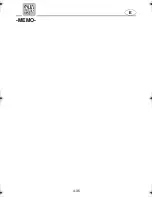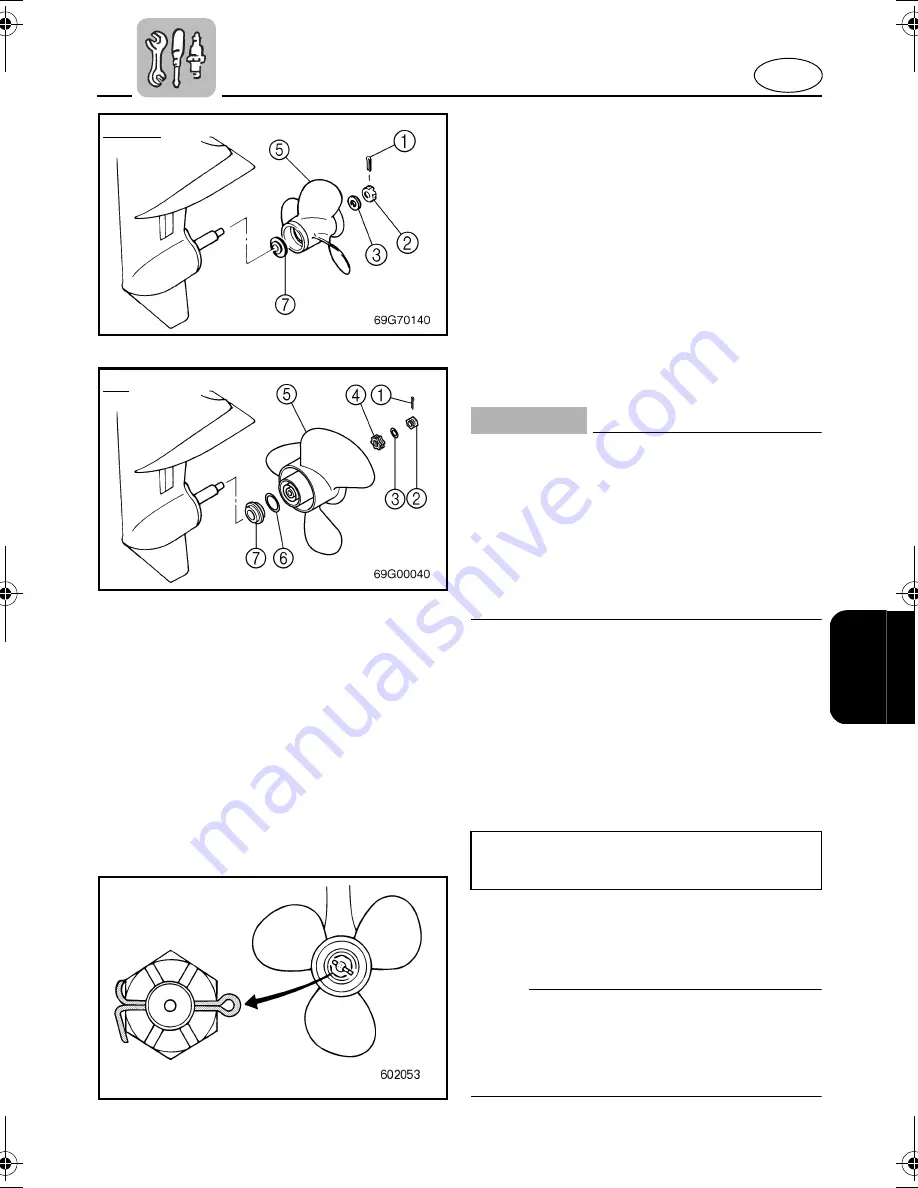
4-24
E
F6/F8
T8
EMU01504
Removing the Propeller
1) Straighten the cotter pin
1
and pull it
out using a pair of pliers.
2) Remove the propeller nut
2
, washer
3
and spacer
4
.
3) Remove the propeller
5
, washer
6
and
spacer
7
.
EMU01505
Installing the Propeller
CAUTION:
@
●
Be sure to install the spacer and
washer before installing the propeller,
otherwise, the lower case and propel-
ler boss may be damaged.
●
Be sure to use a new cotter pin and
bend the ends over securely, other-
wise, the propeller could come off dur-
ing operation and be lost.
@
1) Apply Yamaha Marine grease or Corro-
sion resistant grease to the propeller
shaft.
2) Install the spacer, washer and propeller
on the propeller shaft.
3) Install the spacer, washer and the pro-
peller nut, and then tighten the nut to the
specified torque.
4) Align the propeller nut with the propeller
shaft hole. Insert a new cotter pin in the
hole and bend the cotter pin ends.
NOTE:
@
If the propeller nut does not align with the
propeller shaft hole after tightening to the
specified torque, then tighten the nut further
to align it with the hole.
@
Tightening torque:
Refer to “SPECIFICATIONS” page 4-1.
U68T14.book Page 24 Monday, April 1, 2002 4:32 PM
Summary of Contents for F6B
Page 1: ...F6B ...
Page 2: ......
Page 4: ......
Page 6: ......
Page 13: ...1 6 E EMU00014 IMPORTANT LABELS WARNING LABELS 1 2 CAUTION LABELS 3 ...
Page 24: ...1 17 E MEMO ...
Page 74: ...3 31 E 2 Slightly tilt up the engine using the power tilt switch ...
Page 76: ...3 33 E MEMO ...
Page 89: ...4 12 E EMU00366 GREASING Yamaha marine grease Water resistant grease ...
Page 112: ...4 35 E MEMO ...
Page 123: ...E 6 EMU00450 Chapter 6 INDEX INDEX 6 1 ...
Page 131: ......
Page 132: ......
Page 134: ...PLACE POSTAGE HERE ATTN WARRANTY DEPARTMENT Warranty card 2 27 02 11 47 AM Page 2 ...