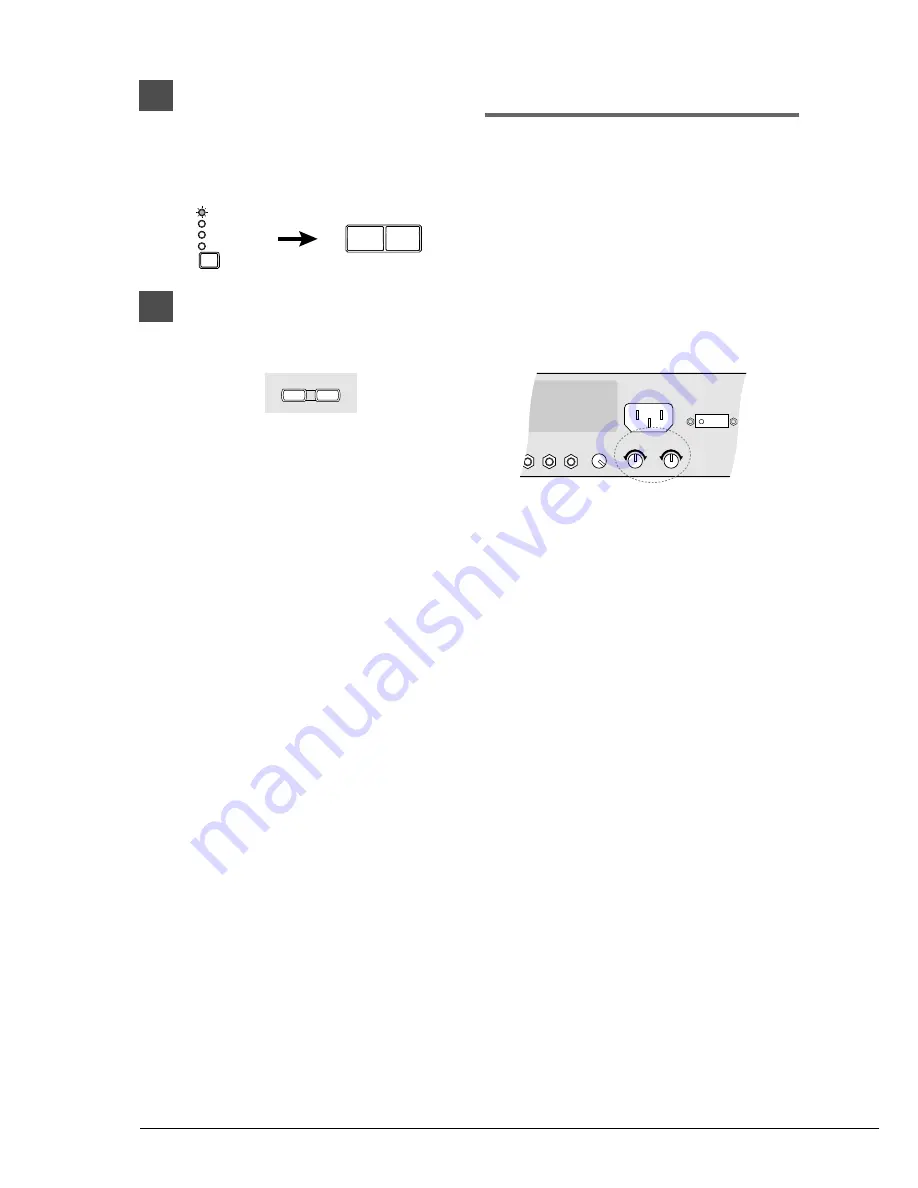
20
a
On the Control Unit, press the
Selector until the VOLUME
indicator lights. Then press
[–/NO] to decrease or [+/YES] to
increase the volume.
b
On the remote control, use the
[VOLUME] buttons to adjust the
volume.
[–] decreases the volume, and [+] increases
the volume.
Adjusting the Tone
You can also adjust the tone using the BASS and
TREBLE knobs on the Amplifier, if necessary.
BASS knob:
Turning it clockwise increases
and counterclockwise decreases
the bass sound.
TREBLE knob: Turning it clockwise increases
and counterclockwise decreases
the treble sound.
Turn the knobs until the desired tone is attained.
VOLUME
X OUT
R
R
L/L+R
AUX IN
BASS
TREBLE
MAINS
Remote Control
VOLUME
–
+
BALANCE
TRANSPOSE
TEMPO
VOLUME
–/NO
+/YES
Summary of Contents for Disklavier Mark III Series
Page 1: ......
Page 7: ...Mark III Series Playback Models Operation Manual ...
















































