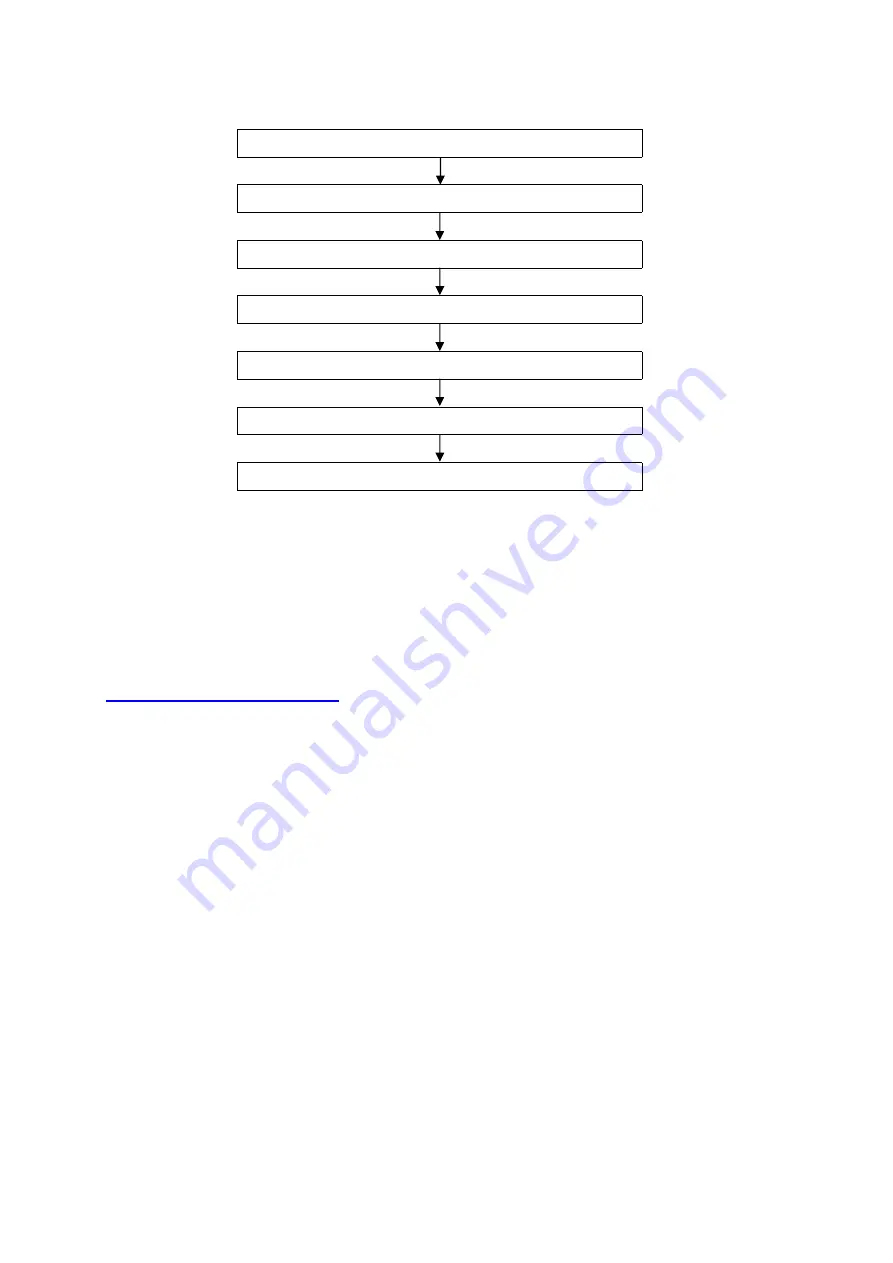
2
Update procedure sequence
Preparing for the update
Checking the product version number
Installing the Dante Firmware Update Manager
Connecting the computer and Dante Accelerator
Computer TCP/IP setting
Updating the firmware
Checking the product version number
Preparing for the update
You will need the following items ready to execute the update procedure.
A computer connected to Dante Accelerator and fully operable
An Ethernet cable (CAT7 straight cable)
Firmware
Download then extract the latest firmware from the following URL.
http://www.yamahaproaudio.com/
Checking the product version number
You can check the current Dante Accelerator product version number from the Dante Controller.


























