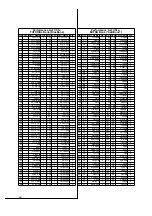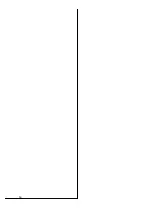43
Song Practice: A
View behind the
Scenes
✇
Example 1:
Sweep Run
This example will demonstrate:
-
Programming of Setup Data
-
Arpeggiator use in song production
-
Real-time Arpeggio types changes
-
knob real-time control
-
Fading out with Master Volume
Please load the Tutorial Disk song “SWEEP-
RUN.MID”
This is a Performance mode dance sequence with a mini-
malistic arrangement and is very suited to exploring vital
song production techniques.
First the most important preparations. We will base our
example on User Performance 021 (“Fx: Sweep Run”), which
has been modified for this purpose by choosing a sawtooth
wave for LFO modulation (“Saw”). This lends a more percus-
sive edge to the Performance‘s typical LFO modulation. The
sound‘s touch sensitivity has been weakened with the Velo
Offset parameter (+14). To finish, the Arpeggiator was set to
“MIDI” for song tempo synchronisation. To make sure that
you have the correct modifications on your machine also, we
have saved the modified Performance using a BULK DUMP
to the sequencer (“1 Perf”).
❯
Setup Data (Bar 1)
As you will know by now, each sequencer song is preceded
by an initial Setup Data. This is used to program all the song
settings you would normally refer to as ‘Multi’ with other syn-
thesizers.
To make them easier to follow we have chosen the same
pattern for each example:
the Setup Bar‘s 1/16 notes correspond the maximum 16
Parts (Multi mode), i.e. the (usually) respective MIDI chan-
nels. This way the settings of any particular part can quickly
be isolated – that‘s very important, as the Setup Data Even
List can run into some length.
The Performance mode allows a maximum of 13 Parts. The
actual Performance occupies an entire quarter – the first four
1/16. Parts 2 – 4 are not applicable. This section of the bar
often has to cater for data intensive Sys-Ex messages any-
way, so that‘s just as well.
Analysing one of our song example‘s Setup file should
enable you to program your own Setups. To this end load the
song “Sweeprun” into your sequencer and take a look at the
Event List there. You will find the data in the Setup Bar‘s first
quarter.
Event List “Sweeprun” / Performance Setup Data
It is quite possible – as in the above illustration – that your
sequencer doesn‘t show the Sys-Ex messages in their
entirety. In this case you will need to (right) click the data
block.
The 1.01.000 position contains a Sys-Ex message that
switches the CS1x into Performance mode and resets all the
available parameters there for Multi channels 5-16 to their
factory settings (“Performance Reset”). This reset is impor-
tant and should occur at the beginning of each song so that
any leftover settings from a previous song are reversed.
The next position (1.01.016) contains a Sys-Ex message
used to control the Master Volume, which is set here to max-
imum 127.
Another 7 Sys-Ex blocks follow (positions 1.01.032 to
1.01.128); this is the previously described Bulk Dump. Thank-
fully you needn‘t concern yourself with these sounds; they
are sent by the CS1x and you don‘t have to program them
manually. The Bank/Program changes that are necessary for
the other parts are not required for MIDI channel 1. Following
are the Performance‘s Volume settings using Controller 7.
The next events are already responsible for real-time knob
changes during the course of the sequence. This is always
necessary if modulations aren‘t meant to begin with their
usual middle setting, like in this case Release (Controller
#72), Cutoff (Controller #74) and Resonance (Controller
#71).
Pay attention now, you can easily work out the Event List‘s
values with this little trick. You are welcome to look over our
collective shoulder for this: we have X-PERIMENTed with the
different knobs whilst the sequence was running (Record),
until we got the desired settings for the beginning of our
song. Then the last Controller value for each Controller was
read and transferred to the Setup File – bingo!
You may have noticed that the Events in the Setup File are
evenly spaced. This is not required, but makes everything a
lot easier to follow. More importantly however, the generous
gaps between the Events guarantee data security. Speaking
of which, the XG standard dictates that Sys-Ex messages
should be separated by gaps of at least 1/96. As a rule, Con-
troller messages only require a 1/192 gap.
The sequence‘s remaining Multi parts are structured in the
same way. Part 16 is a good example here (see the illustra-
tion). Here you will find all important Controller data.