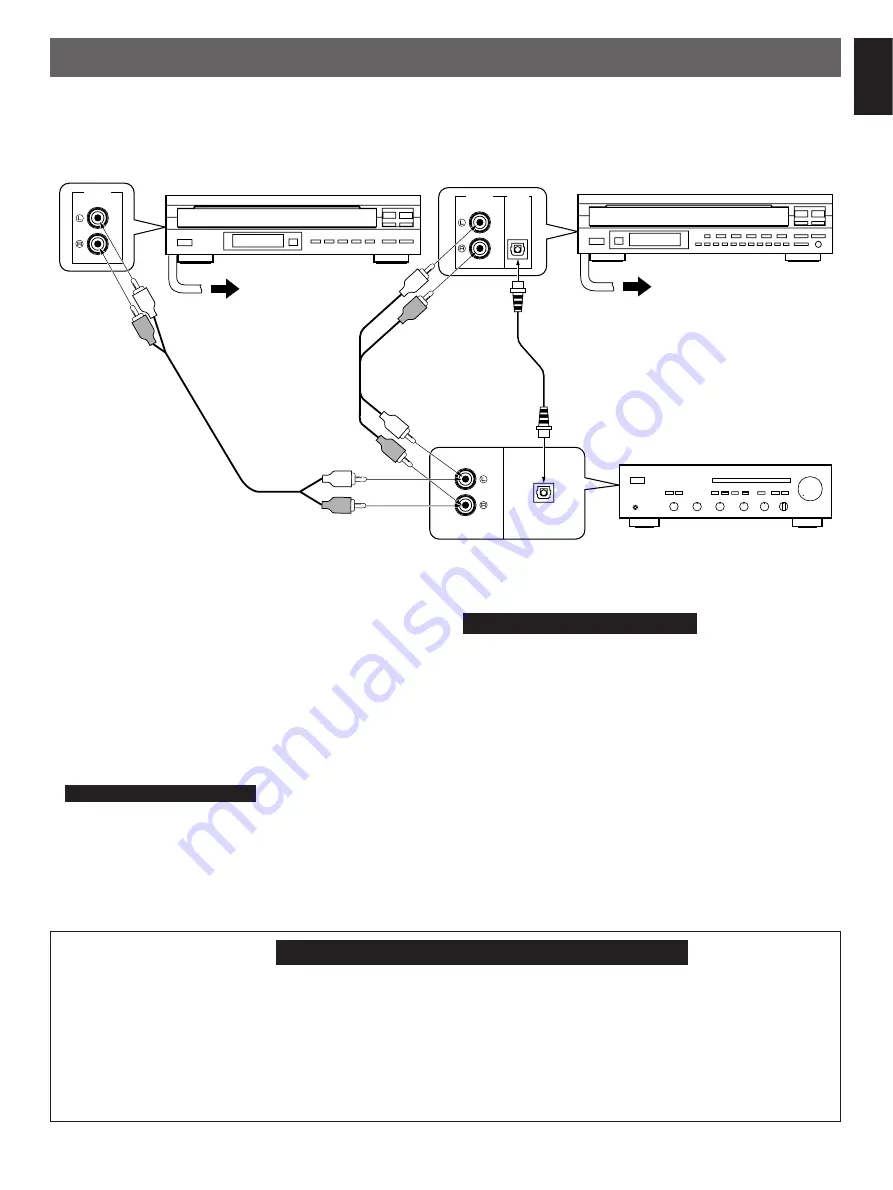
For Custom Installer
For U.S.A. and Canada models of CDC-765 only
REMOTE CONTROL (IN, OUT) terminals
DIGITAL IN
CD
OPTICAL
OPTICAL
DIGITAL
AUDIO
OUT
LINE OUT
LINE OUT
5
English
When the LINE OUT (analog) terminals of this
unit are used (
➊
)
●
Be sure that the left (“L”) and right (“R”) LINE OUT terminals
are connected to the corresponding (left and right) terminals
of the amplifier or other component.
●
Connect the “LINE OUT” terminals to the “CD” (or “AUX”)
terminals of the amplifier. If the amplifier does not have
such terminals, use the “TAPE PB” terminals. For additional
details concerning these connections, refer to the operation
instructions for the amplifier being used.
●
CDC-765 and CDC-665 only
Adjust the level of signals output into an amplifier, etc. by
using the OUTPUT LEVEL button.
CDC-765 and CDC-665 only
When the DIGITAL AUDIO OUT (OPTICAL)
terminal of this unit is used (
➋
)
●
Before using this terminal, remove the terminal’s cover by
pulling it.
●
Make the connection from this terminal to the optical input
terminal of an amplifier by using a commercially available
optical fiber cable.
* Use an optical fiber cable that conforms to EIAJ
standards. Other cables might not function correctly.
●
Be sure to attach the terminal’s cover when this terminal is
not being used, in order to protect the terminal from dust.
●
Set the level of signals output into an amplifier to max. by
using the OUTPUT LEVEL button.
●
This terminal can also be connected to the optical input
terminal of a digital audio tape deck (DAT) etc. to record CD
onto tape directly.
CONNECTIONS
●
Before making any connections, switch OFF the power to
the unit and the amplifier or other component.
●
Connections should be made to the correct input terminals
of the amplifier or other component.
●
If the placement of this unit causes noise to other
equipment, such as a tuner, separate them from each other.
CDC-565
Amplifier
Choose one of the ways listed below to connect this unit to your amplifier.
Connection cord
(included)
➊
Connection cord
(included)
➊
➋
CDC-765, CDC-665
To AC outlet
To AC outlet
Optical fiber cable
(not included)
These terminals are used for custom installation system.
When this unit is connected to the components for custom
installation system, you can operate this unit with the
system remote control.
Connect the REMOTE CONTROL IN terminal of this unit to
the output terminal of the central controller for custom
installation system.
By connecting the REMOTE CONTROL OUT terminal of
this unit to the REMOTE CONTROL IN terminal of the other
component, you can also operate it with the system remote
control. In this way, up to 6 components can be connected
in series.






































