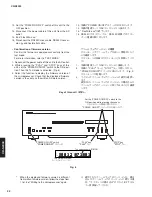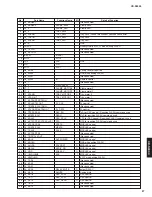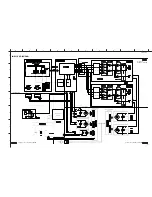17
CD-S2000
CD-S2000
"PLAY" key
PLAY キー
"STOP" key
STOP キー
"POWER ON/OFF" switch
POWER ON/OFF スイッチ
T E S T X 0 0 1 2
T E S T X 0 0 1 2
T E S T X 0 0 1 2
T E S T X 0 0 1 2
T E S T X 0 0 1 2
T E S T X 0 0 1 2
T E S T X 0 0 1 2
T E S T X 0 0 1 2
T E S T X 0 0 1 2
T E S T X 0 0 1 2
■
TEST MODE /
テストモード
Initial display /
初期表示
The firmware version of the module board is displayed. /
モジュール基板のファームウェアバージョンを表示します。
The firmware version of the microprocessor and its updated data are displayed. /
マイコンのファームウェアバージョンおよび更新日付を表示します。
All segments ON (dimmer 100 %) /
全セグメント点灯(ディマー100 %)
All segments OFF /
全セグメント消灯
(Not applied to this model /
このモデルには適用されません。
)
●
Starting Test Mode
To activate the TEST mode, set the “POWER ON/
OFF” switch to the ON position while pressing the
keys of this unit as shown below at the same time.
● テストモード起動
本機の下図に示すキーを同時に押しながら POWER
ON/OFF スイッチをONにすると、テストモードが起
動します。
When the power is ON
電源オン時
Starting TEST mode
テストモード起動
Firmware version of microprocessor is displayed. /
マイコンのファームウェアバージョン表示
T E S T
T E S T
T E S T
T E S T
T E S T
X 0 0 1 2
X 0 0 1 2
X 0 0 1 2
X 0 0 1 2
X 0 0 1 2
Release the “PLAY” and “STOP keys.
PLAY キーおよび
STOP キーを放す
● テストモードの操作方法
リモコンの DISPLAY キーを押すと、下図の順で表示
が切り替わります。
●
Operating Test Mode
Press the “DISPLAY” key on the remote control, and
the display changes in the order as shown below.
T E S T
T E S T
T E S T
T E S T
T E S T
X 0 0 1 2
X 0 0 1 2
X 0 0 1 2
X 0 0 1 2
X 0 0 1 2
7 1 6 2
7 1 6 2
7 1 6 2
7 1 6 2
7 1 6 2
1
1
1
1
1 _
_
_
_
_ 1 4
1 4
1 4
1 4
1 4
X 0 0 1 2
X 0 0 1 2
X 0 0 1 2
X 0 0 1 2
X 0 0 1 2
0 7 1 0 0 1
0 7 1 0 0 1
0 7 1 0 0 1
0 7 1 0 0 1
0 7 1 0 0 1
The firmware version /
ファームウェアバージョン
X X X X X X X X X X
X X X X X X X X X X
X X X X X X X X X X
X X X X X X X X X X
X X X X X X X X X X
The updating data /
更新日付
The firmware version /
ファームウェアバージョン